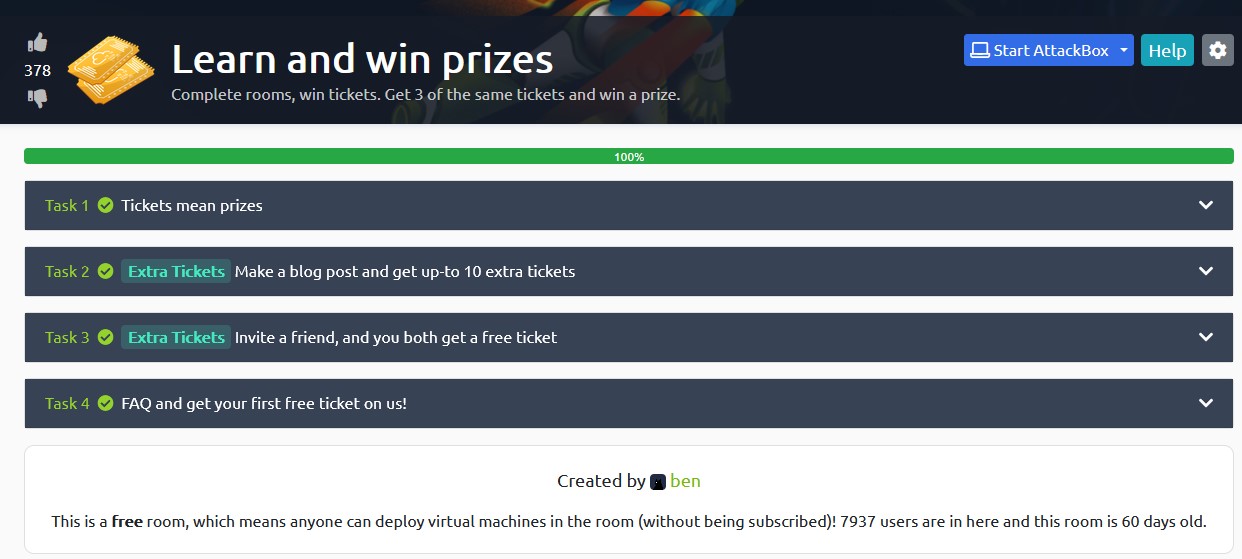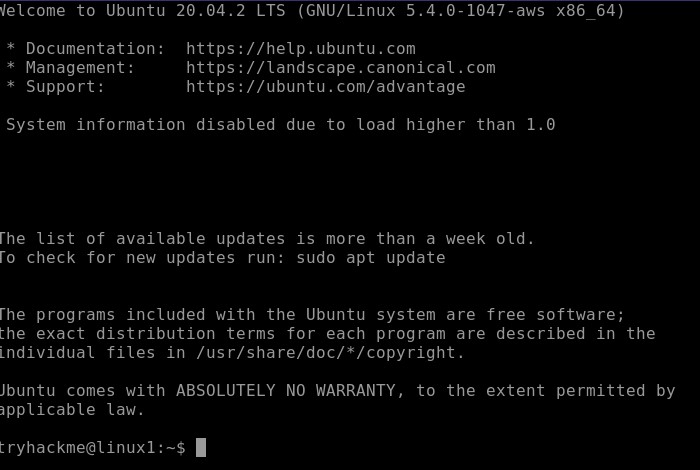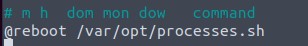TryHackMe - Pre Security Learning Path (Part 2) [PARTICIPATE IN THE GIVEAWAY!]
Introduction
TryHackMe was promoting their brand new Pre Security learning path, which was aimed at learning the basics of cyber security in a much beginner friendly way. I ain’t exactly a beginner, but the prizes to be won were just too attractive so I immediately bought the premium subscription. Fortunately, I was still a student, so I was able to enjoy the 20% discount!
If you are interested in trying out TryHackMe, please kindly use my referral link and we will both earn a free ticket when you get 100 points on the platform!
Linux Fundamentals
Room 11: Linux Fundamentals Part 1
Task 3: Interacting With Your First Linux Machine (In-Browser)
I didn’t see the Start Machine button on the top right of the task, so I immediately clicked on the Start AttackBox button out of habit and I was wondering why I couldn’t get the answers haha.
Room 12: Linux Fundamentals Part 2
Task 2: Accessing Your Linux Machine Using SSH (Deploy)
Okay, for this room will need to both start the machine and our AttackBox, or you could use VPN to connect to THM’s network if you are feeling brave.
Room 13: Linux Fundamentals Part 3
Task 6: Accessing Your Linux Machine Using SSH (Deploy)
I did not know you could put @reboot in of the typical cron syntax in order to set a command to be executed at reboot!
Windows Fundamentals
Room 14: Windows Fundamentals 1
Room 15: Windows Fundamentals 2
These 2 rooms introduced various default Windows programs which I didn’t know existed and these programs were able to provide many useful information about the Windows system that they are ran on.
Reflection
After going through all 15 rooms, I felt that the flow was awesome, perfectly touching every basic concept that a beginner needs to know to kickstart their interest or career in cyber security. Honestly, I wished this path was created much earlier. Before, it was very easy to get lost or even get daunted by the amount of content and the path really does a great job by removing the need of going through the technical setup of a learning environment and removing any extra information that a begineer doesn’t need to see at that point of time.
If you are interested in trying out TryHackMe, please kindly use my referral link and we will both earn a free ticket when you get 100 points on the platform!