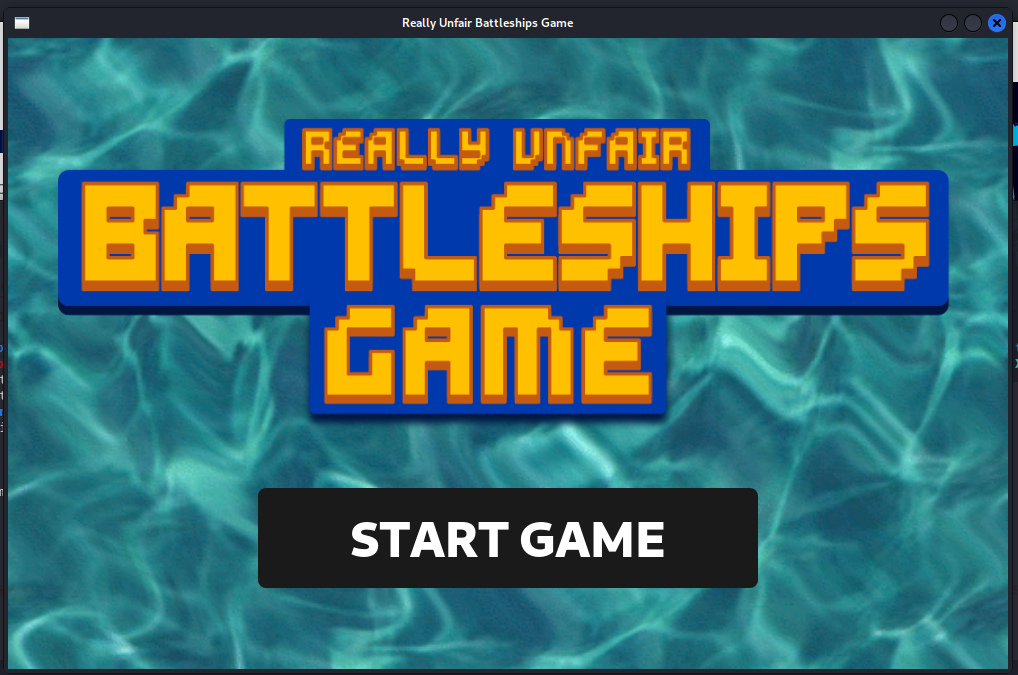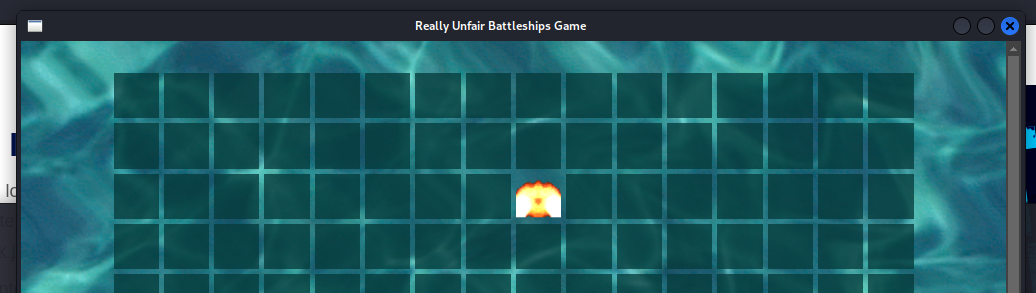TISC 2023 - (Level 4) Really Unfair Battleships Game
Description
After last year’s hit online RPG game “Slay The Dragon”, the cybercriminal organization PALINDROME has once again released another seemingly impossible game called “Really Unfair Battleships Game” (RUBG). This version of Battleships is played on a 16x16 grid, and you only have one life. Once again, we suspect that the game is being used as a recruitment campaign. So once again, you’re up!
Things are a little different this time. According to the intelligence we’ve gathered, just getting a VICTORY in the game is not enough.
PALINDROME would only be handing out flags to hackers who can get a FLAWLESS VICTORY.
You are tasked to beat the game and provide us with the flag (a string in the format
TISC{xxx}) that would be displayed after getting a FLAWLESS VICTORY. Our success is critical to ensure the safety of Singapore’s cyberspace, as it would allow us to send more undercover operatives to infiltrate PALINDROME.Godspeed!
You will be provided with the following:
1) Windows Client (
.exe)
- Client takes a while to launch, please wait a few seconds.
- If Windows SmartScreen pops up, tell it to run the client anyway.
- If exe does not run, make sure Windows Defender isn’t putting it on quarantine.2) Linux Client (
.AppImage)
- Please installfusebefore running, you can do “sudo apt install -y fuse”
- Tested to work on Ubuntu 22.04 LTSAttached files
Solution
The rubg-1.0.0.AppImage file can be ran like so:
1
./rubg-1.0.0.AppImage
After clicking on “START GAME”, the screen shows a 16x16 board, which seems to modelled after the Battleship game. After clicking on one of the squares and if there is a battleship there, an explosion animation will be shown.
From this, I guessed that the goal of this challenge had something to do with winning the game and the method to do so lies within the AppImage file.
Knowing that the file is an AppImage, it can be mounted to view its contents:
1
2
3
4
5
6
7
8
9
10
11
12
13
14
15
16
17
18
19
20
21
22
23
24
25
26
27
28
$ ./rubg-1.0.0.AppImage --appimage-mount
/tmp/.mount_rubg-1FsMCnq
$ ls -al /tmp/.mount_rubg-1FsMCnq
total 208449
-rwxr-xr-x 1 root root 2345 Jul 17 23:38 AppRun
-rw-r--r-- 1 root root 127746 Jul 17 23:38 chrome_100_percent.pak
-rw-r--r-- 1 root root 179160 Jul 17 23:38 chrome_200_percent.pak
-rwxr-xr-x 1 root root 1254728 Jul 17 23:38 chrome_crashpad_handler
-rwxr-xr-x 1 root root 54256 Jul 17 23:38 chrome-sandbox
lrwxrwxrwx 1 root root 41 Jul 17 23:38 .DirIcon -> usr/share/icons/hicolor/0x0/apps/rubg.png
-rw-r--r-- 1 root root 10544880 Jul 17 23:38 icudtl.dat
-rwxr-xr-x 1 root root 252920 Jul 17 23:38 libEGL.so
-rwxr-xr-x 1 root root 2877248 Jul 17 23:38 libffmpeg.so
-rwxr-xr-x 1 root root 6632600 Jul 17 23:38 libGLESv2.so
-rwxr-xr-x 1 root root 4623704 Jul 17 23:38 libvk_swiftshader.so
-rwxr-xr-x 1 root root 6402632 Jul 17 23:38 libvulkan.so.1
-rw-r--r-- 1 root root 1096 Jul 17 23:38 LICENSE.electron.txt
-rw-r--r-- 1 root root 8328249 Jul 17 23:38 LICENSES.chromium.html
drwxr-xr-x 2 root root 0 Jul 17 23:38 locales
drwxr-xr-x 2 root root 0 Jul 17 23:38 resources
-rw-r--r-- 1 root root 5313018 Jul 17 23:38 resources.pak
-rwxr-xr-x 1 root root 166000544 Jul 17 23:38 rubg
-rw-rw-r-- 1 root root 197 Jul 17 23:38 rubg.desktop
lrwxrwxrwx 1 root root 41 Jul 17 23:38 rubg.png -> usr/share/icons/hicolor/0x0/apps/rubg.png
-rw-r--r-- 1 root root 273328 Jul 17 23:38 snapshot_blob.bin
drwxrwxr-x 4 root root 0 Jul 17 23:38 usr
-rw-r--r-- 1 root root 588152 Jul 17 23:38 v8_context_snapshot.bin
-rw-r--r-- 1 root root 107 Jul 17 23:38 vk_swiftshader_icd.json
Among the files found was LICENSE.electron.txt, which indicated that this was an app built using Electron.
The .asar file of the app can be found in resources/:
1
2
3
4
$ ls -la /tmp/.mount_rubg-1FsMCnq/resources
total 12726
-rw-rw-r-- 1 root root 13031793 Jul 17 23:38 app.asar
-rw-rw-r-- 1 root root 91 Jul 17 23:38 app-update.yml
The app.asar is actually an archive, meaning the actual contents of the app can be extracted out like so:
1
2
3
4
5
6
7
8
9
10
11
12
13
14
15
16
17
18
19
20
21
22
23
24
25
26
27
28
29
$ asar extract app.asar rubg/
$ tree rubg/
rubg/
├── dist
│ ├── assets
│ │ ├── background-3e060ab2.gif
│ │ ├── banner-cb836e88.png
│ │ ├── bgm-1e1048f6.wav
│ │ ├── bomb-47e36b1b.wav
│ │ ├── boom-bd01ca40.gif
│ │ ├── defeat-c9be6c95.png
│ │ ├── fvictory-5006d78b.png
│ │ ├── gameover-c91fde36.wav
│ │ ├── index-4456e191.css
│ │ ├── index-c08c228b.js
│ │ ├── victory-3e1ba9c7.wav
│ │ └── victory-87ae9aad.png
│ ├── electron-vite.animate.svg
│ ├── electron-vite.svg
│ ├── index.html
│ └── vite.svg
├── dist-electron
│ ├── main.js
│ └── preload.js
├── node_modules
│ ├── ...
└── package.json
27 directories, 118 files
The main logic of the app was found in dist/assets/index-c08c228b.js. It aws actually the built version of the app, hence the code is very long and almost unreadable. After using a website to un-minify it and scrolling through a while, some code relating to web requests was spotted:
1
2
3
4
5
6
7
8
9
10
11
12
13
14
const Du = ee,
ju = "http://rubg.chals.tisc23.ctf.sg:34567",
Sr = Du.create({
baseURL: ju
});
async function Hu() {
return (await Sr.get("/generate")).data
}
async function $u(e) {
return (await Sr.post("/solve", e)).data
}
async function ku() {
return (await Sr.get("/")).data
}
From this, I could immediately deduced that the app communicates with a web service at http://rubg.chals.tisc23.ctf.sg:34567 and possibly only have 3 different API routes:
GET /generatePOST /solveGET /
To intercept the web requests by the app using Burp Suite, I opened it while specifying the http_proxy environment variable and pointing it to Burp Suite’s listener:
1
$ http_proxy=http://127.0.0.1:8080 ./rubg-1.0.0.AppImage
After clicking on “START GAME”, the app sends the following web request:
1
2
3
4
5
6
7
GET /generate HTTP/1.1
Host: rubg.chals.tisc23.ctf.sg:34567
Accept: application/json, text/plain, */*
Accept-Encoding: gzip, deflate
Accept-Language: en-GB
User-Agent: Mozilla/5.0 (X11; Linux x86_64) AppleWebKit/537.36 (KHTML, like Gecko) rubg/1.0.0 Chrome/112.0.5615.204 Electron/24.4.0 Safari/537.36
Connection: close
And the web response looks like so:
1
2
3
4
5
6
7
8
HTTP/1.1 200 OK
date: Sun, 01 Oct 2023 12:10:24 GMT
server: uvicorn
content-length: 149
content-type: application/json
connection: close
{"a":[0,0,0,0,0,6,0,0,0,0,0,16,0,16,0,0,0,0,128,0,128,0,128,0,0,0,31,0,0,0,30,0],"b":"17491595656673332485","c":"4449145693200466320","d":2186911574}
The response seems to contain 4 different variables: a, b, c and d and are likely referenced in the source code of the app. Another thing to note was that a /generate request was only sent when a new game is started, hence this could mean that the purpose of this API was to generate a new game board.
Returning back to the source code of the app and scrolling even further, the code pertaining to the logic of the Battleship game was found:
1
2
3
4
5
6
7
8
9
10
11
12
13
14
15
16
17
18
19
20
21
22
23
24
25
26
27
28
29
30
31
32
33
34
35
36
37
38
39
40
...
df = Zs({
__name: "BattleShips",
setup(e) {
const t = Ke([0]),
n = Ke(BigInt("0")),
r = Ke(BigInt("0")),
s = Ke(0),
o = Ke(""),
i = Ke(100),
l = Ke(new Array(256).fill(0)),
c = Ke([]);
function f(x) {
let _ = [];
or (let y = 0; y < x.a.length; y += 2) _.push((x.a[y] << 8) + x.a[y + 1]);
return _
}
function d(x) {
return (t.value[Math.floor(x / 16)] >> x % 16 & 1) === 1
}
async function m(x) {
if (d(x)) {
if (t.value[Math.floor(x / 16)] ^= 1 << x % 16, l.value[x] = 1, new Audio(Ku).play(), c.value.push(`${n.value.toString(16).padStart(16,"0")[15-x%16]}${r.value.toString(16).padStart(16,"0")[Math.floor(x/16)]}`), t.value.every(_ => _ === 0))
if (JSON.stringify(c.value) === JSON.stringify([...c.value].sort())) {
const _ = {
a: [...c.value].sort().join(""),
b: s.value
};
i.value = 101, o.value = (await $u(_)).flag, new Audio(_s).play(), i.value = 4
} else i.value = 3, new Audio(_s).play()
} else i.value = 2, new Audio(qu).play()
}
async function E() {
i.value = 101;
let x = await Hu();
t.value = f(x), n.value = BigInt(x.b), r.value = BigInt(x.c), s.value = x.d, i.value = 1, l.value.fill(0), c.value = [], o.value = ""
}
...
Looking at the E() function,
- it calls the
Hu()function, which sends a web request to the/generateAPI - it extracts the 4 variables
a,b,c,dand stores their values from the response
This meant that the E() function was like the initialisation function for the game.
As for the m() function, which can be deduced to be involved in checking whether a square is occupied,
- it performs some checks on the input square using the
d()function - if it passes the checks, it sets the input square to 0, plays an explosion sound and pushes the coordinates of the square into an array
c - if all the squares are set to 0, a check is performed to see if the
arrayc is sorted. - if so, it prepares a payload containing the sorted
arrayc and calls the$ufunction, which sends the payload to the/solveAPI to retrieve the flag.
Hence, the intended way to obtain the flag is to click on the correct squares (where the battleships are located) in the correct order. Because most of the checks and logic is already implemented in the source code, some parts of it can be referenced to make a script that automates the solving:
solve.js:
1
2
3
4
5
6
7
8
9
10
11
12
13
14
15
16
17
18
19
20
21
22
23
24
25
26
27
28
29
30
31
32
33
34
35
36
37
38
39
40
41
42
43
44
45
46
47
48
49
50
51
52
53
54
55
56
57
58
59
60
61
62
63
64
65
66
// Copied from index-c08c228b.js
function E() {
t = f(x), n = BigInt(x.b), r = BigInt(x.c), s = x.d, c = [];
}
// Copied from index-c08c228b.js
function f(x) {
let _ = [];
for (let y = 0; y < x.a.length; y += 2) _.push((x.a[y] << 8) + x.a[y + 1]);
return _
}
// Copied from index-c08c228b.js
function d(x) {
return (t[Math.floor(x / 16)] >> x % 16 & 1) === 1
}
// Modified from index-c08c228b.js
function m(x) {
if (d(x)) {
t[Math.floor(x / 16)] ^= 1 << x % 16
let contents = `${n.toString(16).padStart(16, "0")[15 - x % 16]}${r.toString(16).padStart(16, "0")[Math.floor(x / 16)]}`;
c.push(contents);
}
}
// Main
let t, n, r, s, c;
// Response from /generate API
let x = {"a":[0,0,0,0,0,6,0,0,0,0,0,16,0,16,0,0,0,0,128,0,128,0,128,0,0,0,31,0,0,0,30,0],"b":"17491595656673332485","c":"4449145693200466320","d":2186911574}
// Initialisaing variables
E();
// Check all squares
for (let z = 0; z < 16 * 16; z += 1) {
m(z);
}
// Prepare request payload
const postData = {
a: [...c].sort().join(""),
b: s
};
const requestOptions = {
method: 'POST',
headers: {
'Content-Type': 'application/json'
},
body: JSON.stringify(postData)
};
// Send a request containing the solution
fetch("http://rubg.chals.tisc23.ctf.sg:34567/solve", requestOptions)
.then((response) => {
if (!response.ok) {
throw new Error('Network response was not ok');
}
return response.json();
})
.then((data) => {
console.log(data);
})
1
2
$ node ./solve.js
{ flag: 'TISC{t4rg3t5_4cqu1r3d_fl4wl355ly_64b35477ac}' }
Flag
TISC{t4rg3t5_4cqu1r3d_fl4wl355ly_64b35477ac}